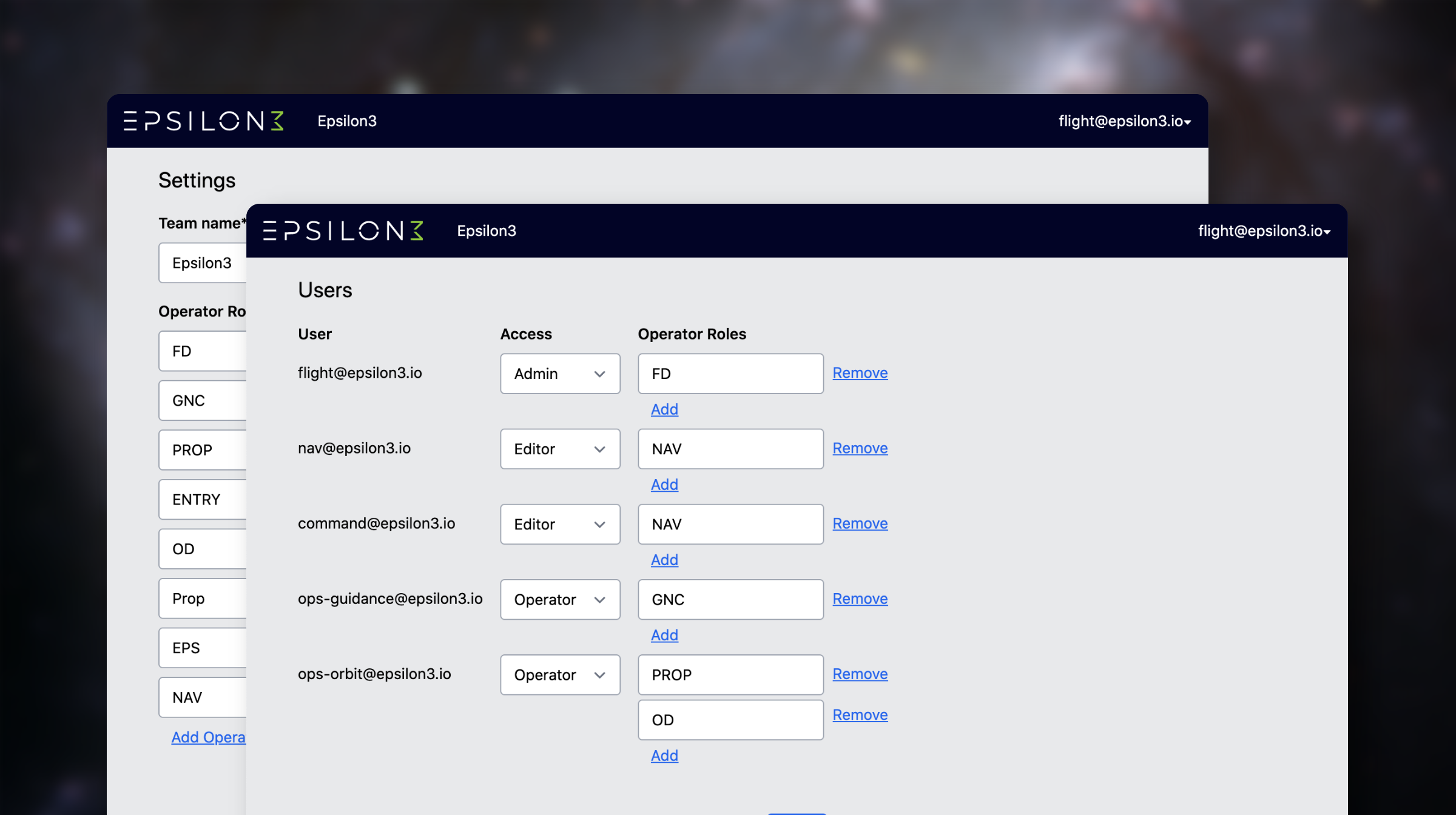Epsilon3 Changelog #1 - Telemetry, Commanding, and Access Permissions
Welcome to our first product changelog! Read about the latest Epsilon3 product updates. We’d love to hear from you about what you love and what else you need.
New: Inline Telemetry and Commanding
Embed real-time telemetry data into procedure steps
Add commands and telemetry during editing, and evaluate them in real-time during active operations
Write rules that automatically check telemetry values (including doing math or evaluating arbitrarily complex Python expressions)
Send commands directly from within procedure steps. Save time and prevent mistakes by no longer needing to switch between multiple tools and copy/paste commands
Want to see another telemetry or commanding API in Epsilon3? Or connect your own? Let us know in the comments!
New: Manage access and permissions for your team
Configure your team members’ access levels (admin, editor, operator and viewer)
Add operator roles and assign them to team members
Rename your team as desired
Permission and team settings are in the menu under your email at the top right
New: Restricted step completion
Procedure steps that specify an operator can only be completed by a team member with that role
Improvements:
Reports! View historic runs across all procedures (found on the homepage)
Historic runs now show time of completion and are sorted in reverse chronological order
Fixes:
Various fixes related to concurrent actions while editing procedures and settings
Interested in learning more? Click below to get started.