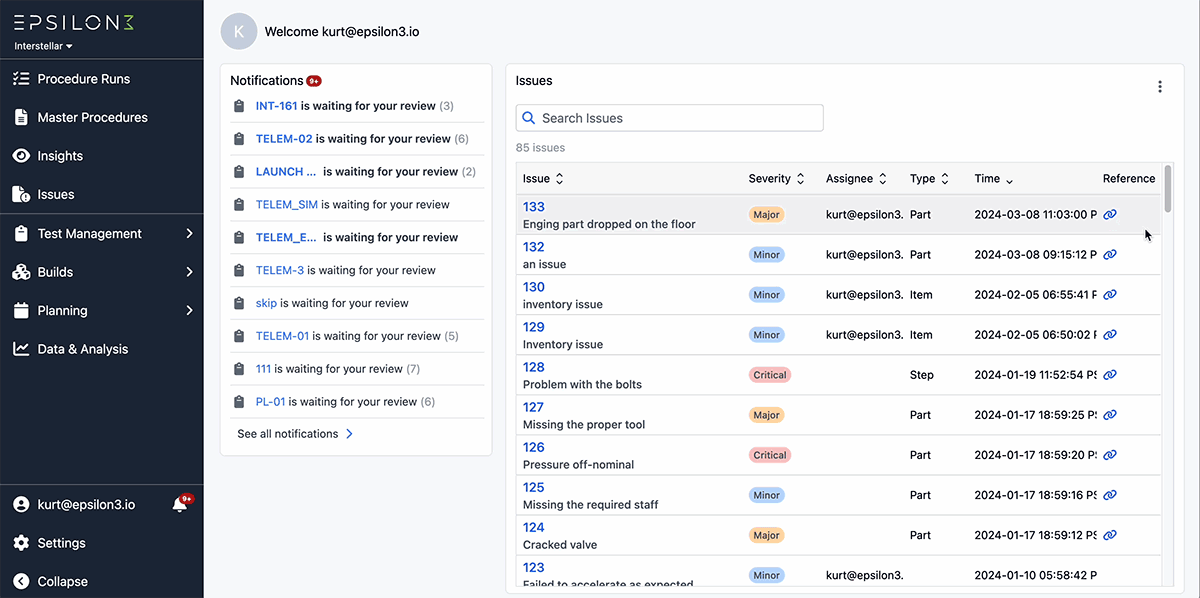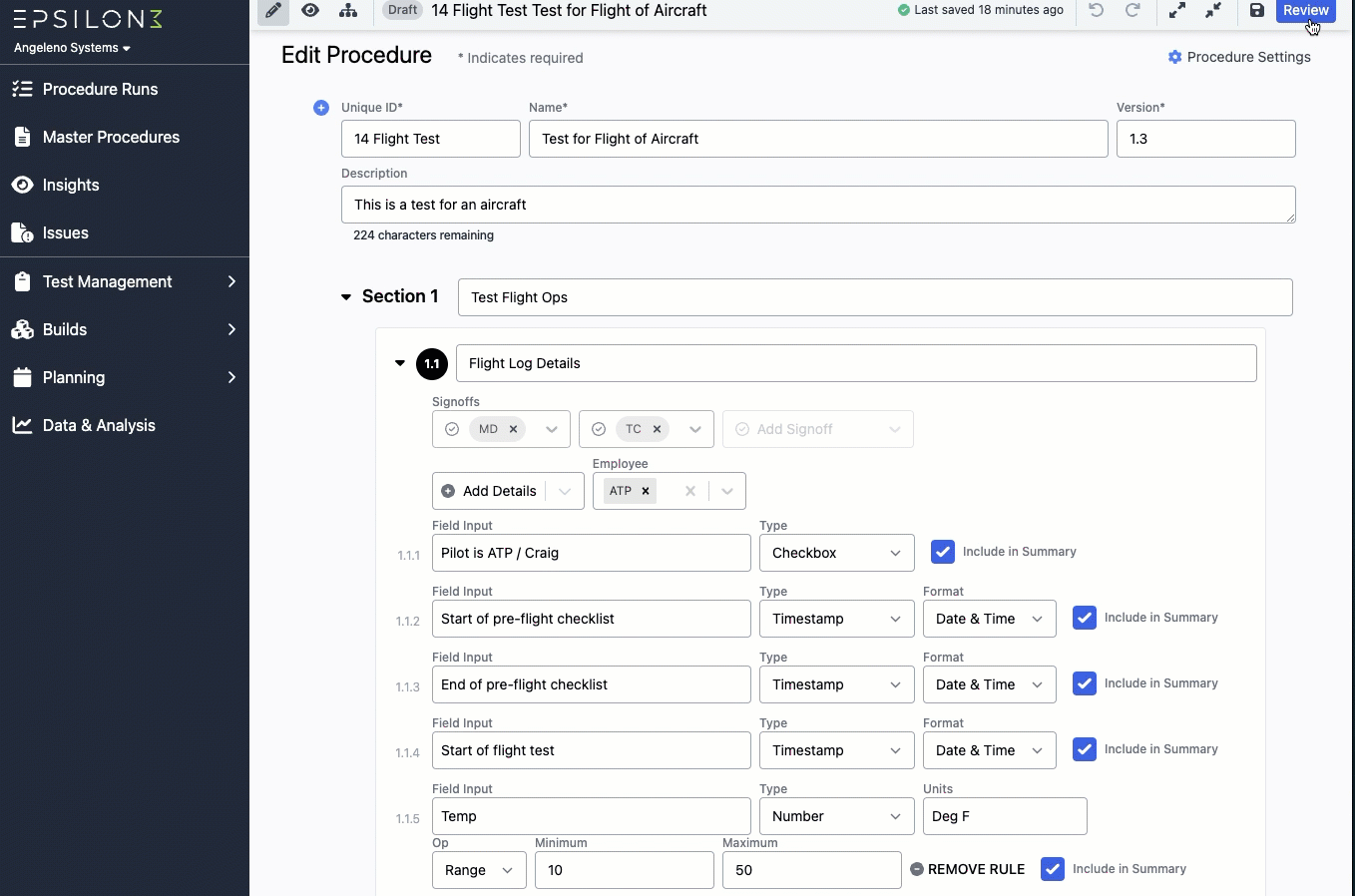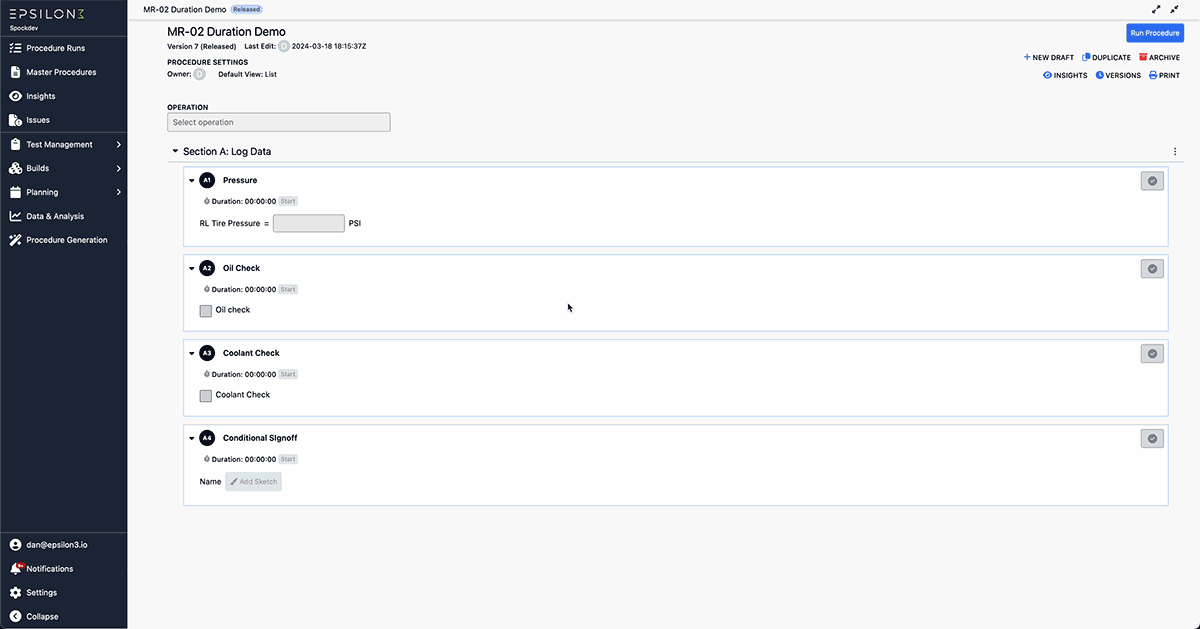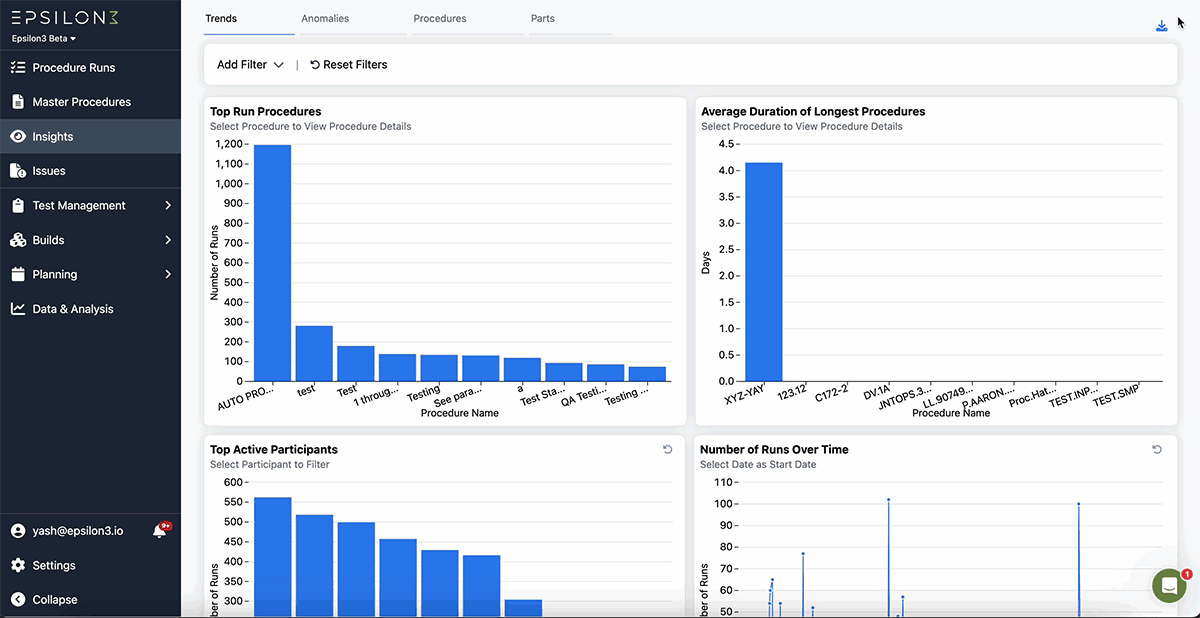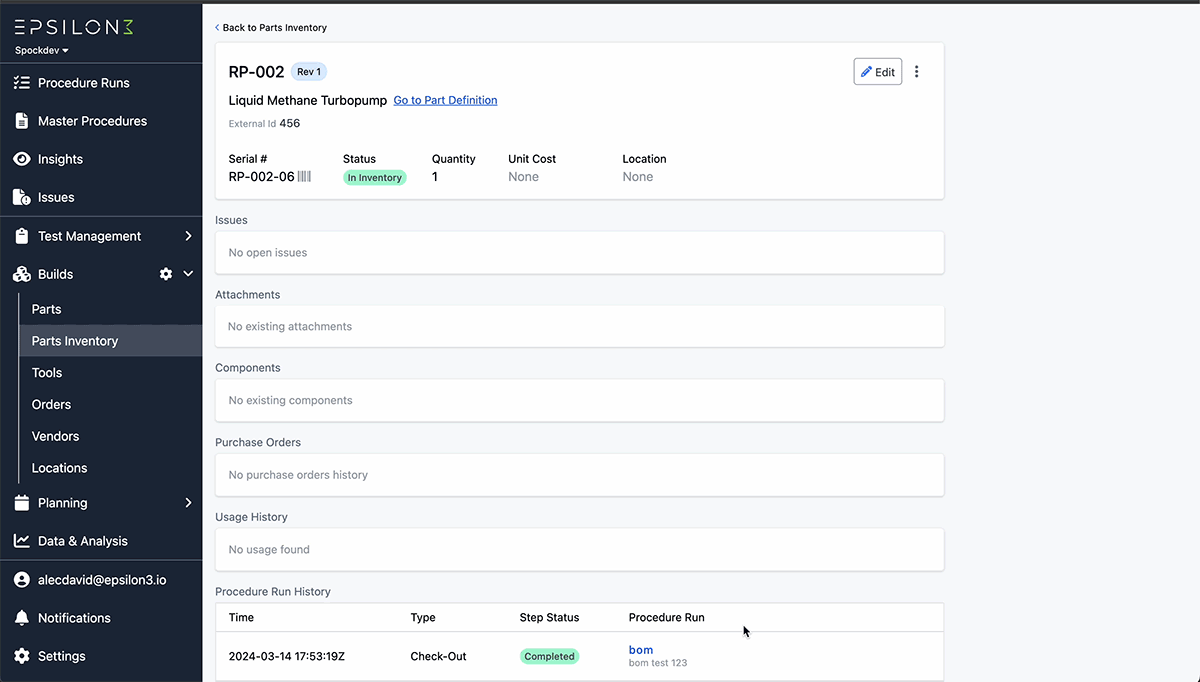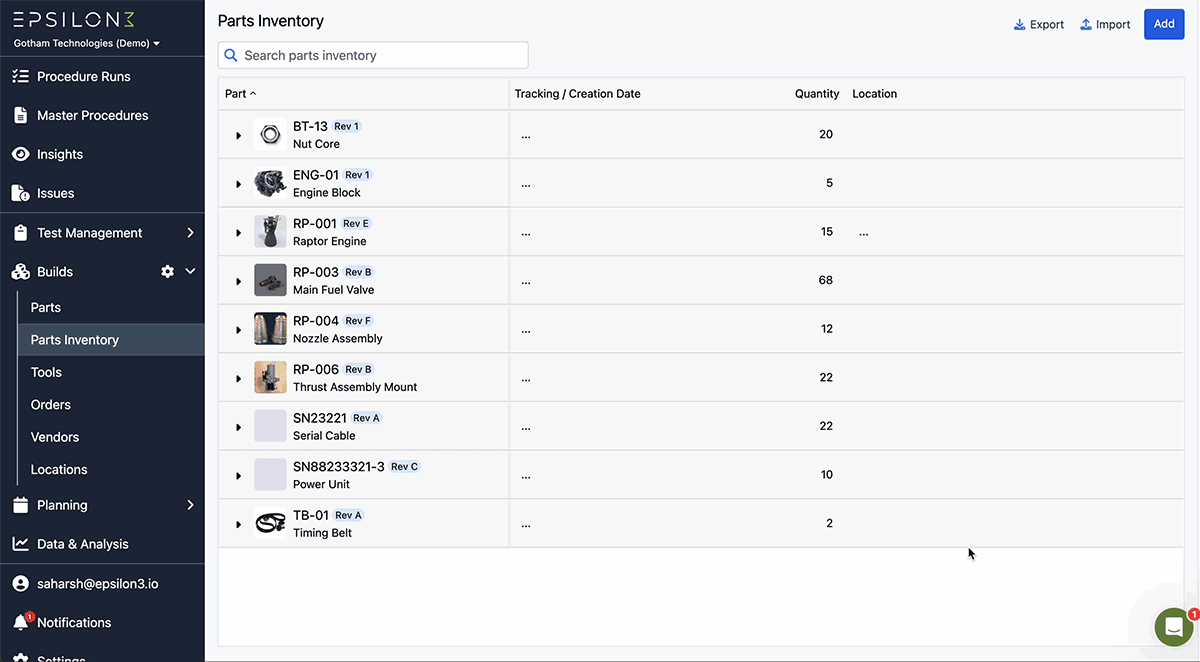Epsilon3 Changelog #60: Landing Page, Multi-Stage Review, Step Durations, Mark Items as Scrap
Welcome to the latest edition of the Epsilon3 Changelog! As always, please let us know if you have any feedback or questions about our latest product updates.
Hot Off the Press:
For those who missed it, the Payload webinar recording has been released! Big shout out to Kevin Lapp from Firehawk Aerospace and Ryan White from Kepler for joining the discussion!
Congrats to Sidus Space on the resounding success of their LizzieSat™ satellite mission!
Check out the latest Space Bandits Interview: “How Laura Crabtree Went From Launching Astronauts On Dragon To Founding A Space Startup”
Review this best practices blog post highlighting our issue tracking tool: The 8 Simple Steps of Nonconformance Management
TL;DR:
Landing Page
Multi-Stage Review
Step Durations
Bulk Runs Export on Trends Page
Marking Items as Scrap
Part Revision Comments
New! Landing Page
There’s a new way to configure exactly what you see when you open Epsilon3!
Want to view your active notifications alongside your running procedures? Now you can!
Customize your landing page whenever and however you want. Your configuration will be set just for you, across all your devices. More configuration options coming soon!
New! Multi-Stage Review
You needed multiple sequential review stages to organize your review and approval flows. We’ve got you covered!
Easily configure a stage-level setting to determine whether approvals will be cleared after changes during a specific stage.
New! Step Durations
Empower your operators to measure the exact amount of time each step takes! With this precise timing information, you can optimize and analyze workflows and tests.
This enhancement not only captures the duration of active steps but also accounts for any pauses.
Coming Soon! Step Timers
This will allow you to set the expected time a step needs to take before it can be completed.
Unlike Step Durations designed to help you measure time, Step Timers will prevent sign off until the designated time has elapsed.
New! Bulk Runs Export on Trends Page
You now possess the enhanced capability to export Run Metadata from all your procedures in a single comprehensive CSV file.
This streamlined feature enables you to effortlessly filter through procedures, pinpoint the specific run data you're analyzing, and seamlessly export it for your convenience.
Query and draw insights independently. This eliminates the need to contact support for retrieving relevant data.
New! Marking Items as Scrap
When you have damaged parts, mark them as such. With this new feature, you can easily mark serial-tracked items as scrap.
Scrap items will be unavailable for checkout and usage tracking but still be tracked in inventory.
New! Part Revision Comments
To improve part traceability, you can now leave detailed notes about part revisions in the Part Detail screen.
Tag and notify team members in your comments to enhance communication and visibility.
Additional Features:
Multiple Location Addresses in Settings
Tool Usage & Maintenance
Improvements:
Allow unitless conditions
Landing page improvements/operations landing page
Substep syncing for commanding blocks
Block inventory items from being utilized when a critical issue is reported
Add a warning when users try to schedule a resource with a conflicting event
Add the ability to have optional command arguments
Allow users to add linked procedures that are not yet released
Add a link from the data folders back to the run where the data was collected
Improve telemetry performance
Enable added steps offline
Using a request coordinator for telemetry requests
Fixes:
Duplicate original events when duplicating operation
Operators can create operations but cannot add events
Fix overflow div width on the collapsed nav
Fixed that users were unable to release procedures with unresolved comments in deleted steps
Fixed that updating the release note could clear approvals if approvals were set to be cleared on changes to the procedure
Fixed that viewers were unable to leave comments on issues
Fixed that the quantities of multiple inventory items checked in in the same check-in block were not being incremented if those items already existed in the inventory
Fixed white screen when making an annotation on a plot displaying multiple axes
Fix edit conditions button
Fix edit tool image
Durations working in preview
Move new procedure modal to not be below sidebar
Handle case of no diff change state on table column when rows change
If you are a current user of Epsilon3, contact support@epsilon3.io for the review link to earn $50 before submitting.
Interested in learning more? Click below to get started.