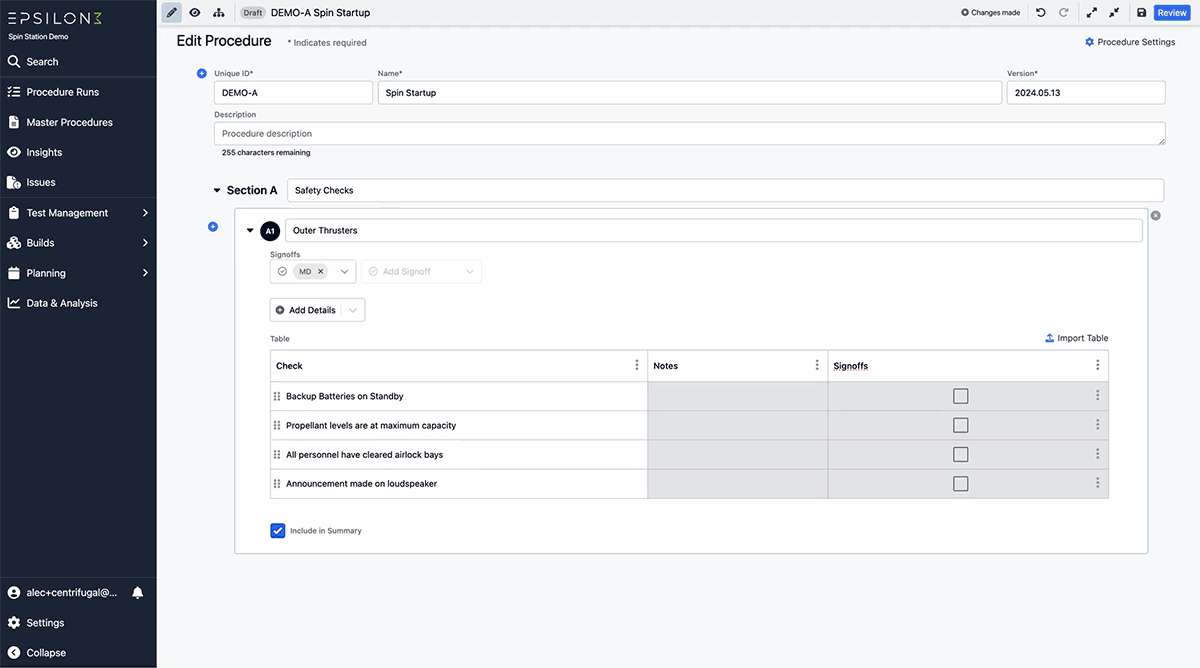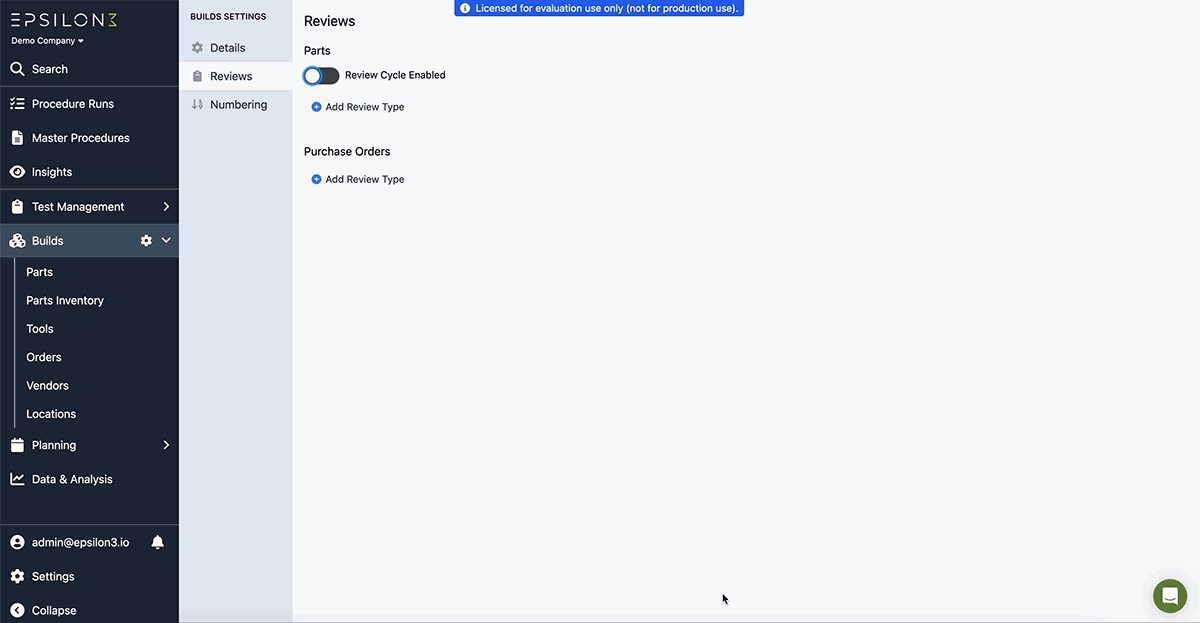Epsilon3 Changelog #62: Revoke Step Signoff, Table Signoffs, Review Parts & POs, Duro & Valispace Integrations
Welcome to the latest edition of the Epsilon3 Changelog! As always, please let us know if you have any feedback or questions about our latest product updates.
Hot Off the Press:
Check out our latest best practices articles: Modernize Engine Testing & Essential Steps of Complex Hardware Testing
Congrats to Hermeus on a massive propulsion and engine testing milestone!
Kudos to Firefly Aerospace for completing 3 hot fire tests within 4 hours!
The Aerospace and Rocket Engineering Society in Melbourne (ARES) made an awesome video using Epsilon3 to build and test their rockets.
We’re excited to announce two new software integrations: Duro & Valispace
TL;DR:
Revoke Step Signoff (Undo)
Signoffs in Tables
Purchase Order & Parts Review
Duro & Valispace Integrations
Telemetry & Plotting Improvements
New! Revoke Step Signoff (Undo)
Accidents happen! If an operator mistakenly signs off on a step or needs to undo signing off for any reason, there’s an option to revoke the step signoff instead of repeating the step.
Each step displays a list of actions taken on the step, making it easy to audit all signoff history.
New! Signoffs in Tables
A signoff column can now be included in tables to provide more granular signoff levels within a step.
Each signoff cell relates to the row it is in, and once a signoff happens, inputs cannot be changed unless the signoff is revoked. A tooltip shows the history for each signoff within the table.
New! Purchase Order Review
The same powerful review controls you use for procedures can now be applied to purchase orders.
Maintain visibility over order pre-submission to catch and correct mistakes.
Do you want only to review high-value POs? Price thresholds for review are enforceable through admin.
New! Parts Review & Release
Enable a review and release process for any newly added or revised parts to give you more control over parts and inventory.
Assign one or more reviewers to ensure accurate serial numbers, tracking methods, and inventory thresholds before the part is released.
New! Duro Integration
Is Duro’s Product Lifecycle Management (PLM) software the source of truth for your parts library? This integration makes it easy to import part metadata into your Epsilon3 Builds!
As Duro change orders are approved, all products and components included in the order are automatically imported as parts.
See the Help Center Article for a demo video, and let your Customer Success Manager know if you’re interested in setting it up!
New! Valispace Integration
With the Valispace integration, you can see your Epsilon3 procedures, tests, and builds alongside your engineering requirements and verifications.
Procedure status will be automatically updated within Valispace, improving traceability and eliminating hours of manual work.
See the Help Center Article for a demo video, and let your Customer Success Manager know if you’re interested in setting it up!
Improvements:
Telemetry rules display in the plot
Add zoom and annotations to run plot
Stream data at higher rates with bulk data
Procedure variable/field input references in a text block
Step Banners for dependencies, durations, and timers
Add run content and part tracking to the global search index
Select parts by the assembly in dropdowns
"Add Inventory" button added to the part detail page
Better display of telemetry values and rules, including units
Performance improvements for data & analysis
Pin selected channels in data & analysis to the top of the sidebar
Section and run-level actions will record step data
Improvements to run sidebar
Show closed issues in runs
Fixes:
Ensure telemetry connected client stability
Wrap long telemetry names in the run
Update test management links to navigate to the correct workspace
Fix test conditions matrix header element alignment
Fixed item edit bug related to ad hoc component items
The first table column switches types properly now in edit
Fix offline failed step fields not updating when coming back online
Remove add/remove tags in builds for viewers and operators
Make end operation navigate to the operations dashboard instead of the landing screen
Fix the telemetry modal and link always display the dictionary name as "Default"
Allow navigating to preview mode if there are validation errors
Remove the type column for test plans
If you are a current user of Epsilon3, contact support@epsilon3.io for the review link to earn $50 before submitting.
Experience these powerful updates to the Epsilon3 platform!