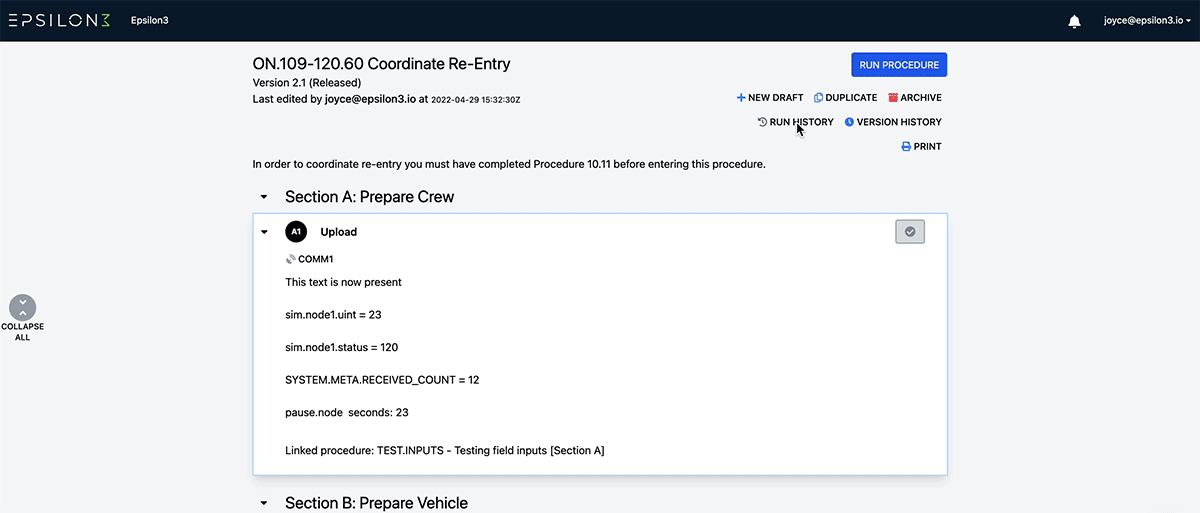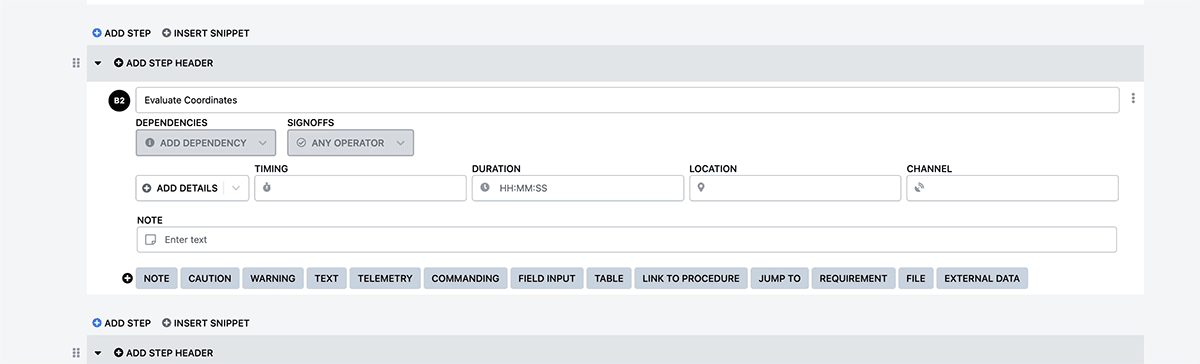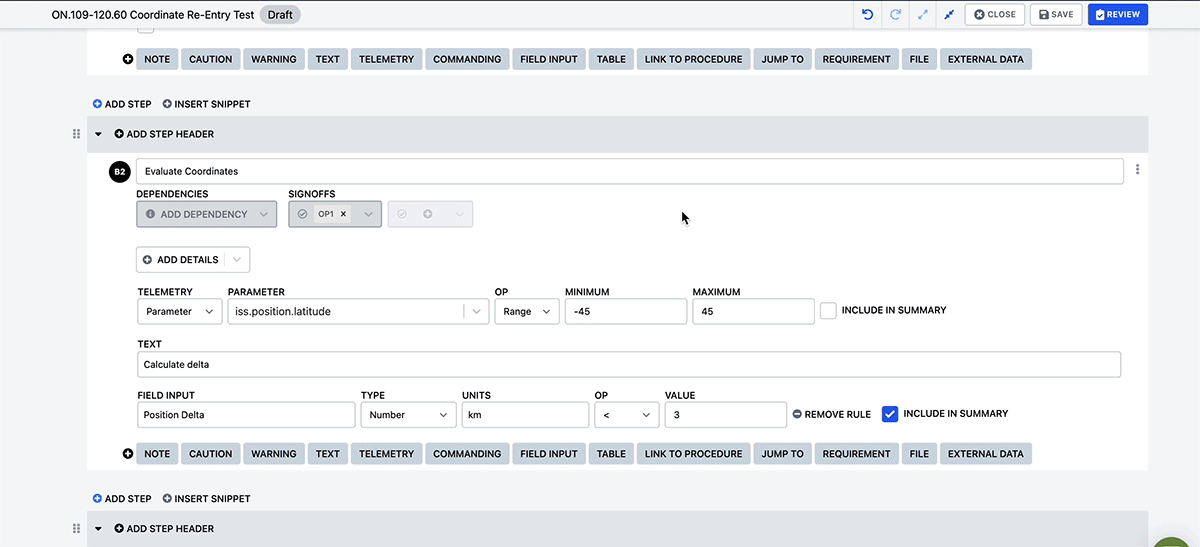Epsilon3 Changelog #25: External Trigger, Procedure Import, Snippets, Step Dependencies
The team continues to aggressively address your requests. We are pleased to share our biggest changelog ever! You’ll note our shorter than average Improvements section below as we wanted to call out all these important new features (apologies to our many Improvements Section fans).
To help simplify your screen, you can now filter by specific roles. To better coordinate your operations, you can now lock/unlock steps based on completing steps in any part of the procedure. No longer limited to telemetry, reduce mistakes on the fly by adding pass/fail criteria to any field input. Initiate a procedure from any tool in your stack with our new Procedure API. Start to track your team’s performance with procedure duration plots.
For teams that may want to learn more about us, please check out our new product videos here and here.
Comments, additional requests and feedback are always welcome on our product portal page or via email to support@epsilon3.io.
P.S. We are thrilled to announce our first government client! We are pleased to support US Space Force Space Launch Delta 45 in Cape Canaveral as they continue the digital transformation of their operations. Hope to see many of you on the range!
- Laura
New! External Procedure Trigger
We know many of your procedures are run based on mission events. Now you can start a procedure in Epsilon3 from another application! For example, when you push new code, automatically start your verification procedure for your flatsat. Detect an anomaly on your satellite? Launch your resolution operation and notify the team!
As this is an important part of enabling additional automation, we plan to quickly add support for other run actions to our API. You'll soon be able to sign off steps, suggest edits, and make comments from outside the application.
Reach out now for more information about our API and how to get access!
New! Filter By Role
Never miss a step in a large procedure again! You can now filter for steps requiring your operator role in any running procedure.
Thinking about breaking up a large procedure? Assign roles to steps instead, and let your operators find their assignments using the “Filter By Required Operator” dropdown.
NOTE: Works great with our new step dependencies to prevent operations occurring out of required sequence.
New! Procedure Duration Tracking
Peter Drucker once said that “you can't improve what you don't measure.” Epsilon3 now has a way to track and quickly visualize procedure duration, or cycle time, over multiple runs and over time.
The Run History screen table shows precise procedure duration in the “dhms” format (days, hours, minutes, and seconds).
Additionally, we added visualizations of procedure durations across runs using two distinct charts: a bar chart with run numbers and a scatterplot which maps runs to the timeline.
We’re actively working on expanding our data visualization and analytics tooling to continue to help you drive improvements to your procedures. Share with us your data needs!
New! Pass/Fail Criteria For Field Inputs
Need to check that your input data falls within some limits? Now, you can add greater than, less than, and several other other pass/fail criteria to field inputs.
The pass/fail criteria can be added when creating or editing a procedure. "Pass" or "Fail" then appears next to the field input upon entering a value in a run.
Have other mathematical expressions or acceptance criteria you'd like us to support? Reach out and let us know!
New! Procedure Import
To help you streamline importing your large procedures, we now offer our first import assistance tool!
Upload a CSV of your procedure to start the process. Then, edit & rearrange procedure blocks in the new import UI to create your draft. Please let us know how it works for you!
See the tutorial for a step-by-step guide to importing a procedure.
New! Snippets
Have you ever had to retype a common step by hand every time you needed it? No more! You can now easily save and reuse steps with the new snippet library!
When editing procedures, you can now save any step as a snippet and add it to the snippet library. You can then easily insert and reuse existing snippets as many times as needed in the same procedure, or any other procedure.
View and manage snippets in the Settings page for your team’s workspace. You can even delete unneeded snippets without worry (snippets convert to normal steps in the procedures when the snippet is deleted).
New! Step Dependencies
Does your step require other steps to be completed before it can be signed off? You are in luck! We now support adding multiple step dependencies to your steps.
Enable your teams to work in parallel and then regather at crucial steps by adding dependencies at those points.
Step dependencies are configured very similarly to step sign offs. You can add both AND and OR dependencies.
New! Reusable Dropdown Lists
Do your procedures make repeated use of the same dropdown field inputs? Now you can define them in the admin Settings page and re-use them across all your procedures.
Even better, lists defined in the Settings page will update automatically in all procedures.
NOTE: You can still define custom lists in procedures, as before.
Improved! Add Step Additional Fields
Adding to the capability, you can now add any type of content (field inputs, tables, etc.) to a step added during a run.
Improvements
We updated telemetry to refresh every second instead of every ten seconds.
Fixes
Fixed an issue where text was overflowing in field inputs.
Fixed an issue where the Save and Review buttons were getting stuck disabled when editing a procedure.
Fixed ASCII art shown in Safari developer console.
Interested in learning more? Click below to get started.