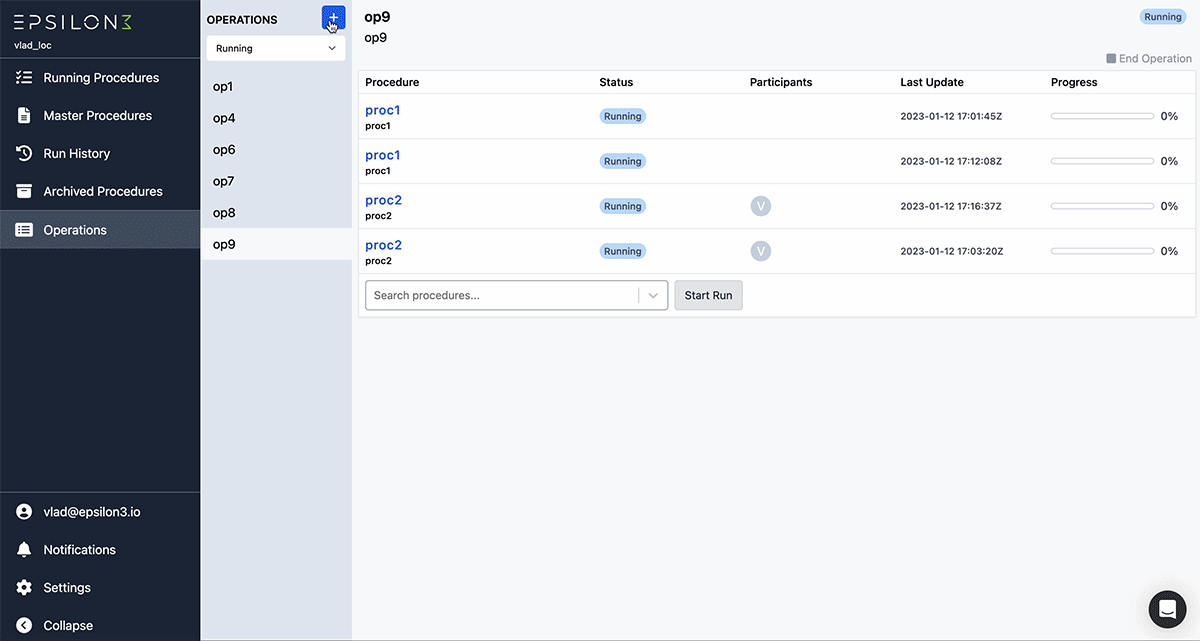Epsilon3 Changelog #39: Required Reviewers, Preview Snippets, Change & End Operations, Progress Bar Update, and more!
Happy New Year! We are ringing in 2023 with extra bells n’ whistles!
TL;DR: We’re always listening and integrating your feedback, so here are some pretty high points to start 2023!
Required reviewers within the workspace
Preview (and delete) snippets with more to come
End operations (and sort for running only)
Ensure your procedure is 100% complete irrespective of step dependencies and conditionals
As we begin a new year, we also wanted to reflect and celebrate our customers' most successful moments in 2022, plus, share a list of our favorite space news stories. Additionally, we were showcased by Wellfound’s 10 top startups across 10 trending industries for 2022! They selected teams based on their potential to not only succeed but to transform their respective industries.
Read, share, and leave us some comments, suggestions or feature requests as we’d love to hear what you think. We look forward to seeing you this year, keeping communication lines open and embarking on yet another amazing year collaborating with you all!
– Laura
New! Required Reviewers
You can now designate which reviewers are required to approve all procedures within your workspace. This will ensure consistency of required reviewers, but still allow for flexibility to add additional reviewers as necessary to individual procedures.
In settings, set reviewers that will be added to every new review within the workspace.
Required reviewers are only changeable by an admin on the Release settings page.
Required reviewers cannot be removed from an existing review.
Improved! Preview Snippet
We’ve heard you want more snippets, so we made it easier to preview (and then delete!) your snippets right from the settings page (more to come here!).
Both Step and Section Snippets can be directly previewed from the settings page.
Snippets can now be deleted from inside the preview.
On the lookout, we will be adding the ability to edit existing Snippets from the settings page.
New! Change and End Operation
We know you all want more operations! Now, all completed runs, regardless of state (abort/success/failure), can now be ended (and filtered out of the running list). Plus, there’s now a drop-down to view all, running, or ended operations.
Operations with all runs completed (abort/success/failure) can now be ended.
Drop-down provides the option to view either all, running, or ended operations.
Operations for a run can now be changed after being set (admin-only feature).
Stay tuned for more exciting features (and facelift) with Operations.
New! Progress Bar Update
No more guessing if you finished the last required step! Runs can now achieve 100% completion irrespective of the conditionals and dependencies we know you’re using so much. There will also not be a warning when ending a run if the only remaining steps are not required.
The run progress bar now indicates those steps which are not required (e.g. due to conditional logic).
No more warnings upon ending a run if the only remaining steps are not required. Runs can now achieve 100% completion to accurately depict status.
Improvements
Update! We now show a warning before signing off a step when any checkbox in the step has not been completed.
SSO update: We now allow IDPs to be configured with multiple domains!
Fixes
Fixed a crash caused by an uncaught error when requesting a run could not be found.
Fixed a crash caused by old data with missing attributes.
Fixed an issue where new procedures were opening in a collapsed state.
Fixed an issue where field input and table data was showing as saved when steps were skipped.
Fixed an issue where field input rules could display pass/fail incorrectly when one of the bounds was 0.
Fixed an issue where, when one reviewer approved a review, it could look like another reviewer had signed off after following a sequence of steps.
Fixed an issue where some users who were not participating in a run were shown as participants on the operations screen.
Interested in learning more? Click below to get started.