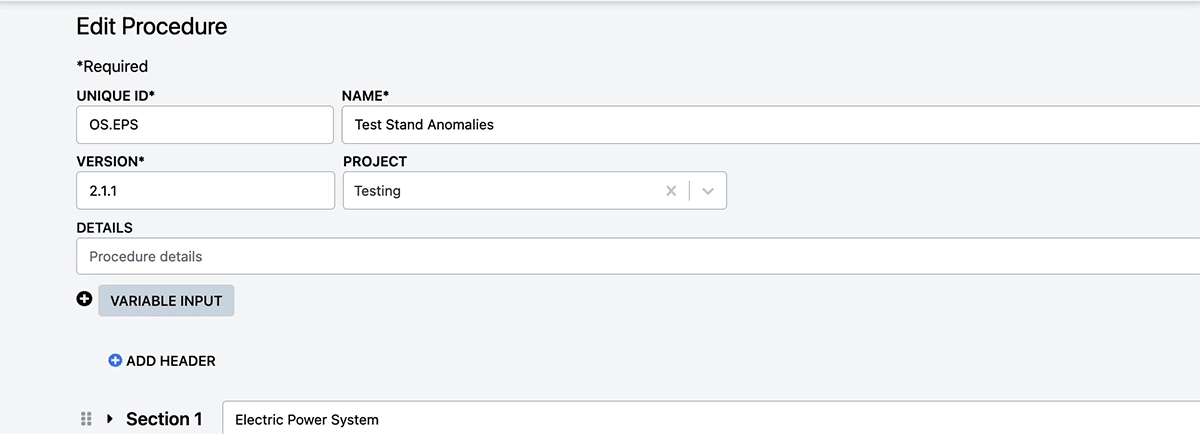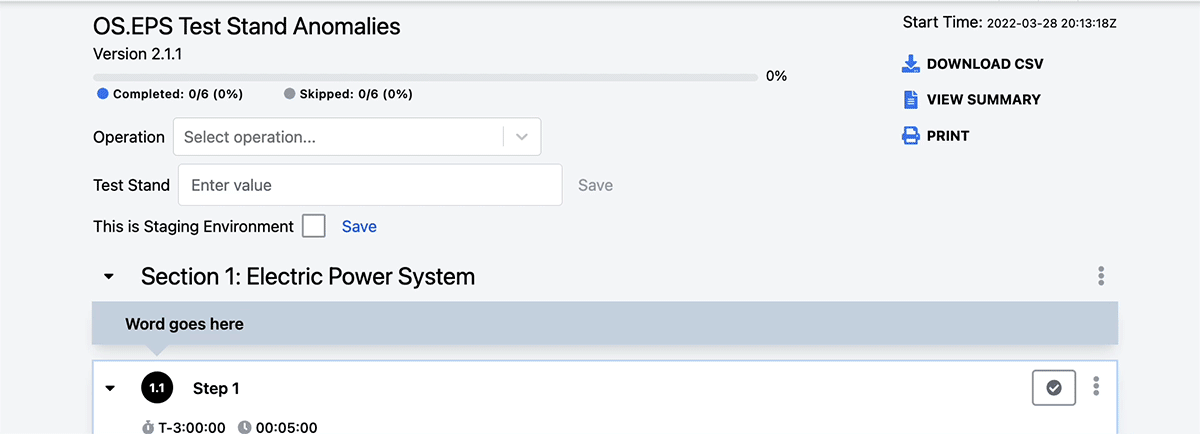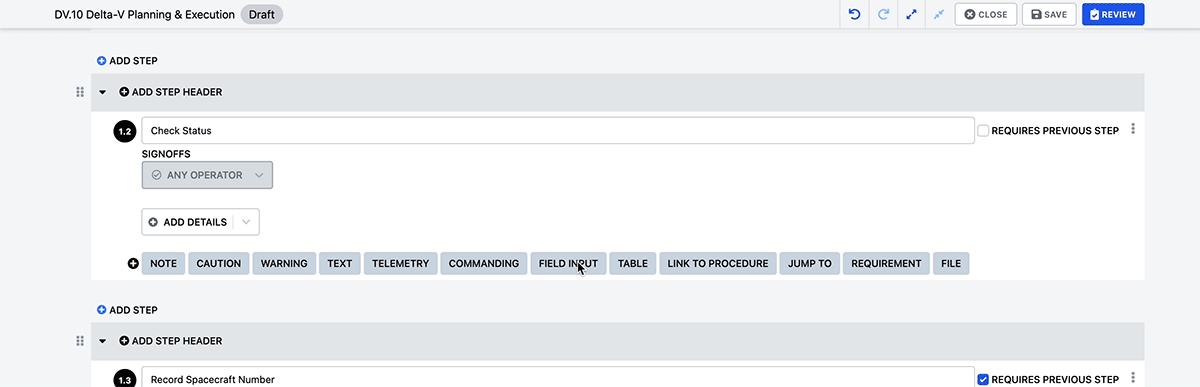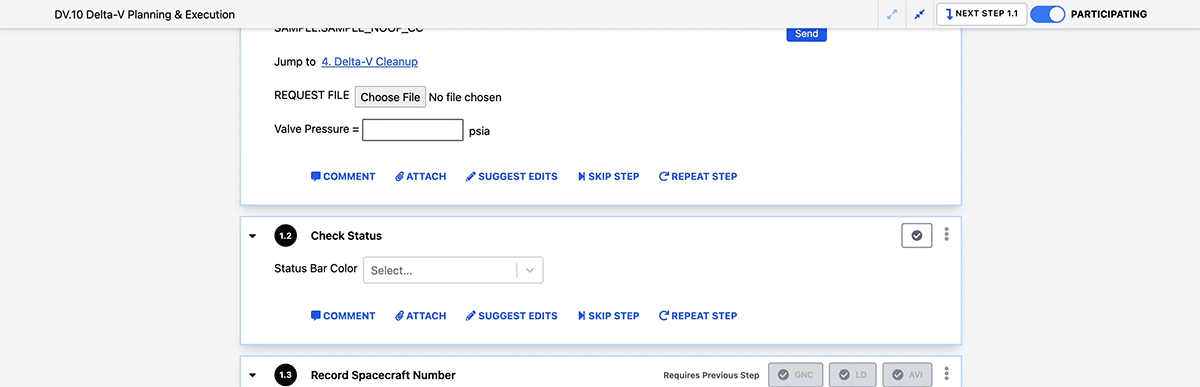Epsilon3 Changelog #23: Procedure Variables, Edit Lock, Field Input Dropdown
The team will be in Colorado for the Space Symposium next week, and we’d love to catch up! If you are planning on attending and have time to meet up, schedule time on our calendar here.
The fast progress has continued as our growing team is able to accelerate your requested features. More control over your formatting with additional Rich Text Features, dropdown lists as Field Inputs, and an Edit Lock to help manage procedure control to name a few! Comments, additional requests and feedback are always welcome on our product portal page or via email at support@epsilon3.io.
If you have a few moments, check out Laura on TechCrunch’s Found podcast to discuss building a SaaS company for the space industry and beyond. She also joined the Satsearch podcast this week to discuss the evolution of commercial human spaceflight.
- Max
New! Procedure Variables
Have you ever needed to run a procedure for a different vehicle, or at a different test stand, without changing the procedure? With procedure variables, now you can!
Procedure variables behave similarly to the current “Operation” input and allow you to define your own configuration variables when running procedures. This makes it even easier to define and capture top level procedure configuration needs before starting a procedure.
Furthermore, telemetry and commanding integrations are now more powerful with access to the procedure’s operation and other variables during live requests. This allows for more powerful and flexible integrations. Let us know what you think!
When adding variables to procedures, you can choose between text, number or checkbox types for even easier validation and use.
We plan on iterating on this feature quickly to share input information across the procedure and to help you define multiple command and control configurations.
New! Edit Lock
You will now be able to see if someone else is editing the same procedure to prevent edit conflicts.
The document will lock when you are the first to edit the document and automatically unlock for other users when you leave the edit page.
Editors and Admins will also be able to force unlock a procedure.
Improved! New Rich Text Features
Our next step in adding visual cues to your operations. We now have bulleted and numbered lists, better paragraph formatting, and code blocks with style.
Additionally, our new Step Card cleanup will better showcase your new formatting and save screen real estate.
New! Requirements
Our first step in making sure your procedures represent your latest information. Add a requirement to a step when creating a procedure to ensure that the team knows this is a technical requirement.
Requirements will appear in gray when running the procedure.
As this is just a first step, we soon plan on letting you test against these requirements to ensure your operation is on track and can notify the team when requirements have changed across your procedures to help ensure consistency.
New! Field Input Dropdown
Move faster by specifying a list of expected values for a field input when creating a procedure and prevent entry mistakes.
Operators can select from the list of defined options when running the procedure.
Let us know if you would be interested in adding predefined lists to a library within Epsilon3.
Improvements
More offline mode – You can now repeat steps and add an operation to a running procedure offline.
You can now navigate to the first step changed in the review screen from the sidebar and from any changed step.
Control/Command-K is now blazing fast! Try it out to find your procedure from any page in the application.
Opening a procedure is now faster than ever thanks to optimized database queries.
The "name" field for field inputs now grows to accommodate longer names. No more scrolling to see all the text!
Telemetry expressions now use Math.js, which supports a variety of simple and intuitive mathematical operations.
Fixes
Fixed the content to be the same width on the procedure and run pages.
Fixed an issue where duplicated content in headers was not being copied when duplicating the header.
Fixed an issue where long single word step header names would overflow.
Fixed an issue where updating the "Allow adding steps to running procedures" setting was not showing up in the event history.
Fixed an issue where users were unable to download less common file (e.g., .als) file types.
Interested in learning more? Click below to get started.