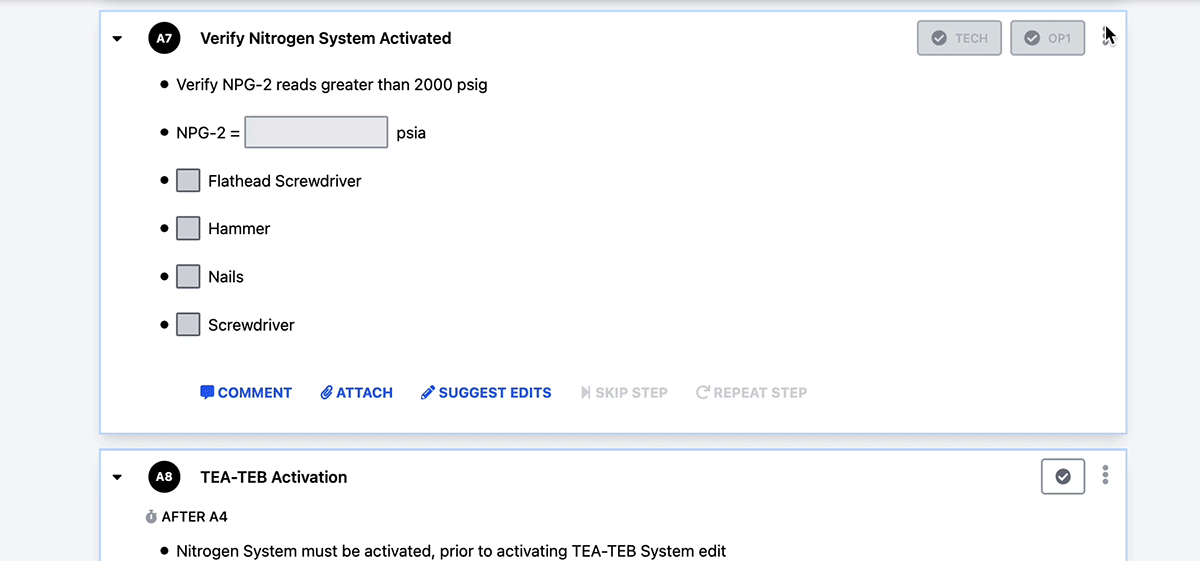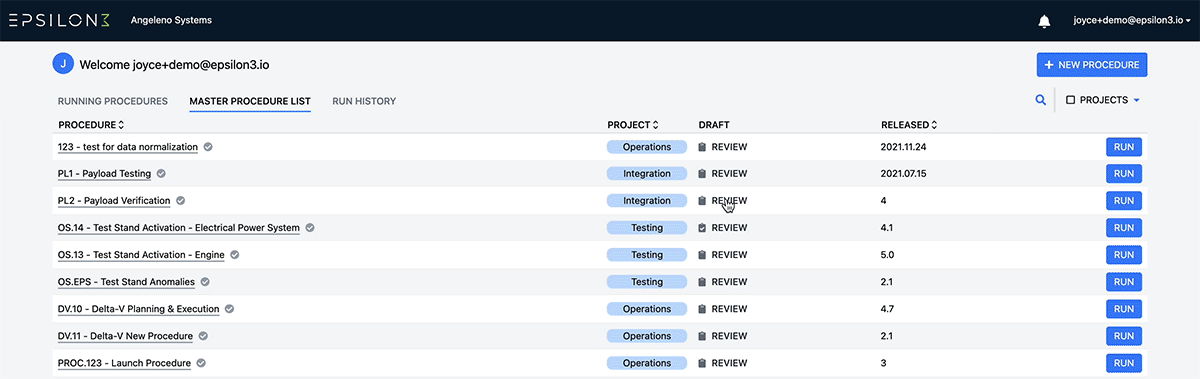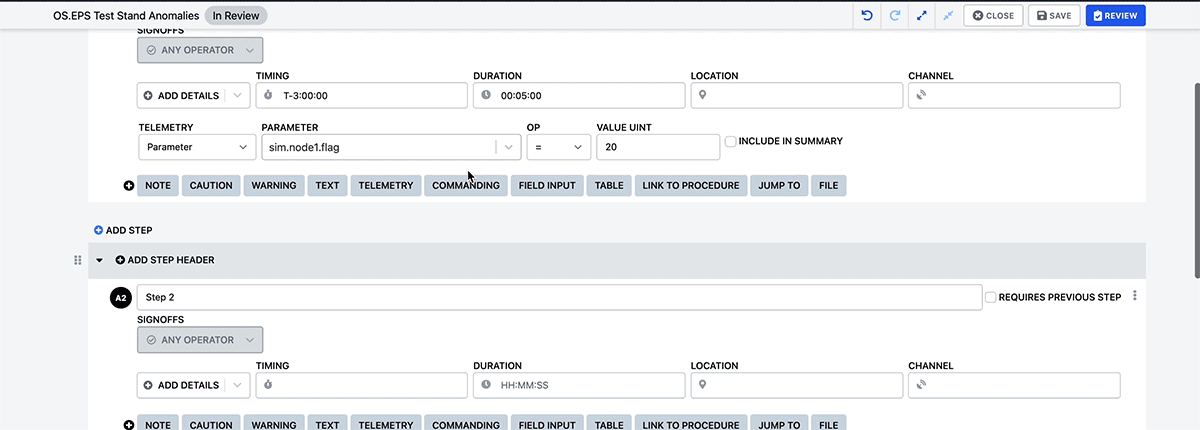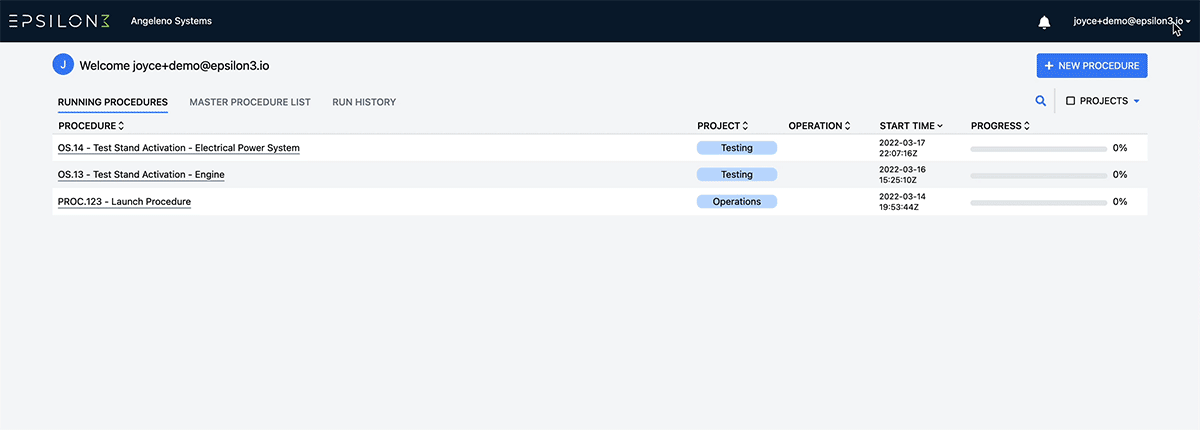Epsilon3 Changelog #22: Add Steps in Running Procedures, Version Release Notes, Step Headers, Section Labels Selection, Deactivate Users
This big release is full of customer-driven features. Thank you for helping our team refine our roadmap and continue delivering quality features for you! We have added additional flexibility in how you run your procedures with the ability to add steps dynamically, track changes with version release notes, and deactivate users from your account. Comments, additional requests and feedback are always welcome on our product portal page or via email at support@epsilon3.io.
We're headed to Colorado for Space Symposium! We'd love to see you, so if you'll be there send us a note.
- Laura
Note: We have recently discovered an issue with Bitdefender Antivirus that could cause significant network latencies when running procedures. If your team is using Bitdefender and you've noticed any performance issues, please send us a note, and we'd be happy to help your IT find a resolution.
Finally! Add Steps in Running Procedures
One of our most requested features from test and development organizations: Admins and editors can now add steps in running procedures!
Steps can be written and approvals added without requiring you to suspend the operation. All modifications will be recorded in the procedure run.
Even better, just like suggested edits, the added steps will show up as suggestions when creating a new draft of the procedure, and can be accepted or ignored.
This feature is disabled by default and can be enabled by admins from the settings page.
Improved! Version Release Notes
Adding to our version controls, users can now add, edit, and delete release notes on procedures in review to better capture the changes incorporated in the new version.
Added notes for a given procedure version are saved even if the review procedure is edited again.
Release notes can be added at each new version and can be viewed by navigating to past releases in the version history display.
New! Step Headers
To create more prominent awareness between steps, you can now create step headers to add text, notes, cautions, or warnings before each step.
To ensure their content is highly visible, step headers are not collapsable when running or viewing a procedure.
Improved! Section Labels Selection
By request, admins can select letters or numbers for section labels on the ‘General Settings’ page
In addition, we have fixed an issue where section label lettering would transition from section Z to section ZA. Now, section Z is followed by section AA.
New! Deactivate Users
Take control of your account! In addition to being able to change user roles and permissions, you can now deactivate users that are no longer involved with your operations for added security.
Improvements
Review comments can now be made on the procedure header.
No more tapping twice on a tablet: checkboxes are now bigger on mobile.
Users not participating in running procedures can now comment and attach files.
We added back typeahead to make it easier to search for operators when editing procedures.
Fixes
Fixed an issue where duplicating rows in a table could cause multiple rows to be added.
Fixed an issue where long links would overflow the procedure.
Fixed an issue where users could not undo adding an operator to a signoff.
Fixed an issue where units in tables were not appearing on the review screen.
Fixed an issue where errors were not shown when editing the procedure duration.
Fixed an issue where an unnecessary scrollbar would appear when viewing a procedure on some browsers.
Interested in learning more? Click below to get started.