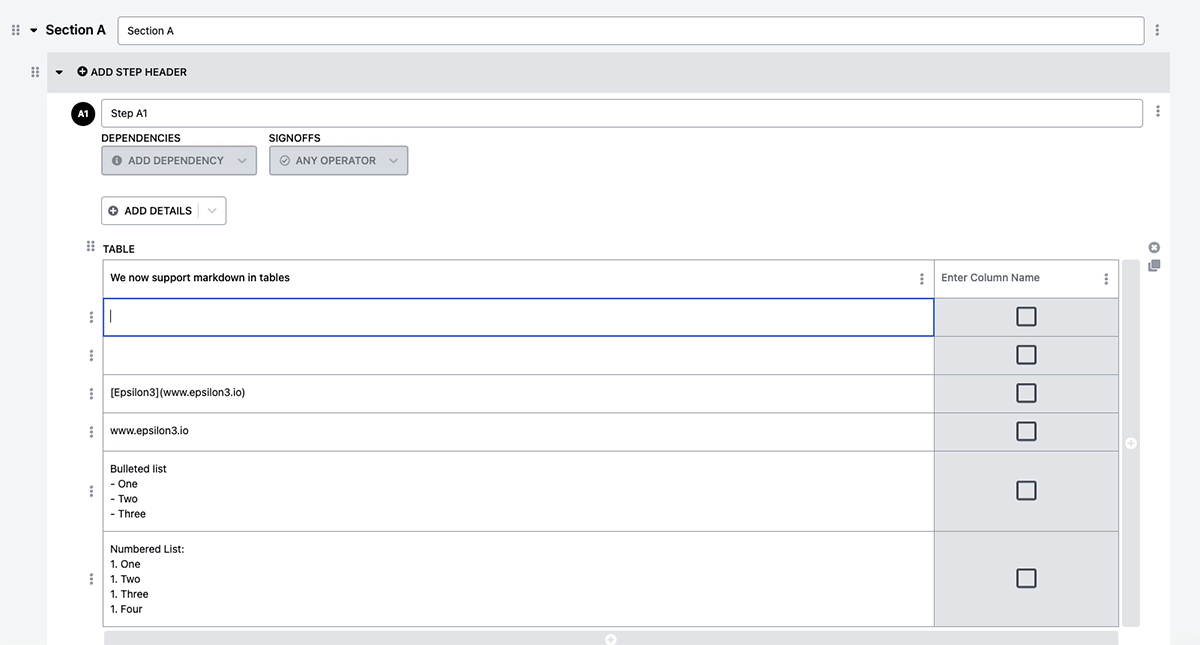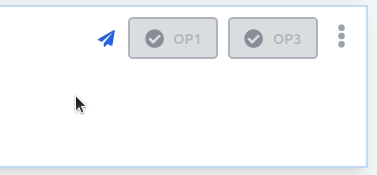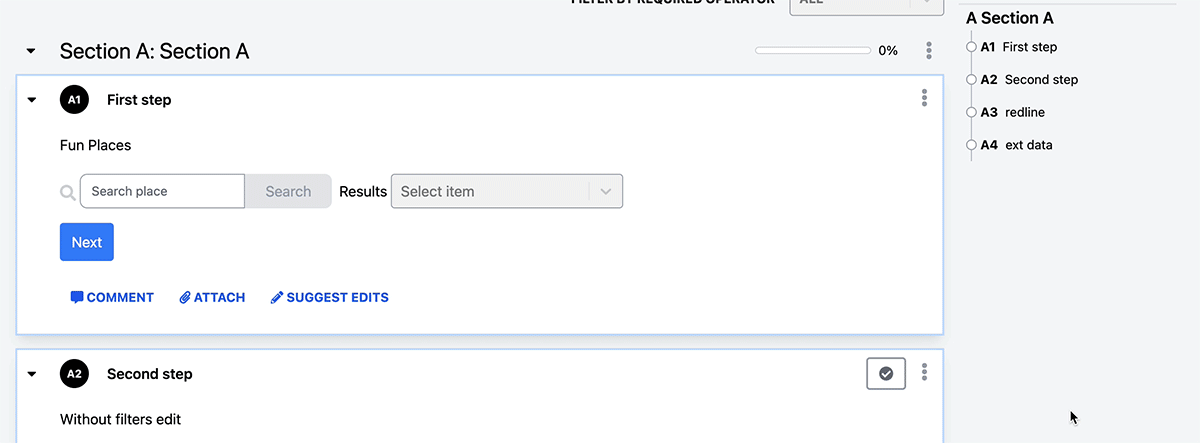Epsilon3 Changelog #32: Markdown in Tables, Approve by Role, Notifications API
We wanted to start this Changelog with a big thanks to the team at US Space Force 1ROPS for inviting us to their launch earlier this month and letting us observe Epsilon3 software in action in support of the launch! The Epsilon3 team had a chance to observe the ATLAS V launch taking SBIR 6 to GEO. It was such a great cap to our first year since our time in Y Combinator. If you have a moment, please read about the exciting progress of our team and our customers.
We are also very excited to announce that we have partnered with Axiom Space to provide tools for the first private space station. We can’t wait to see Epsilon3 in space!
Thank you for all the feedback on our recent tagging rollout! We will continue to add on to this feature in the near term. This sprint was spent tackling some additional performance enhancements, new table functionality, API extensions, and requested improvements to procedure review!
As always, we can’t wait to meet more of you in person. If you have teammates going to either Iteration22 or IAC, please shoot us a note!
— Laura
New! Approve by Operator Role
You can now assign reviews to operator roles as well as user emails using the same AND/OR block logic from step-signoff.
You will also see a list of approvals in the reviewers box with a timestamp of when the review was approved.
Finally, check the “Notify Reviewers” button to remind reviewers that they have a procedure pending their review. This will send a reminder email to everyone that is assigned a review.
New! Markdown in Tables
We heard your requests! To help you lay out and accentuate your procedures, we are proud to introduce to you tables with markdown syntax support.
Markdown syntax in tables works the same way it does in text/caution/note blocks, with support for hyperlinks, ordered/unordered lists, italics, bold and code blocks.
Stay tuned for additional table improvements in the future!
New! Notification API
This is our first step in letting you customize alerts based on a running procedure: Connect a notification listener client to the Notifications API in order to better coordinate with your team that a step is pending their action.
When a listener is connected, all steps requiring specific operator roles to sign off will gain a button to “Notify Remaining Operators.”
After setting up your listeners, clicking the button will dispatch a notification to any integrated clients (Slack, Teams, email, etc.) containing information such as notification type, timestamp, message, associated run URL, originating section and step, users to notify, remaining operator roles, and the notification source.
Additionally, the user will see a status update indicating when the notification was acknowledged by the listening client.
We hope to grow this API soon to enable notifications for many different procedure scenarios. Please take a look at our updated procedure API for implementation details.
Improved! Data Export
We’ve improved the Data Export API in a number of ways to make it more reliable, better performing, and efficient.
Data exports will now run automatically every hour, to ensure you have access to the latest procedure run data. To increase efficiency, data exports will now only export new or changed data.
We’ve also updated the exported directory and filename conventions to make it easier to track which data is the latest.
Let us know if you’d like data exports for your team’s data (we currently support S3 buckets in AWS), and we’ll get you up and running!
New! External Search Field Inputs
Building upon our existing external data capabilities, you can now customize external data searches with a new field input that allows operators to filter details at procedure edit.
Filter options are determined dynamically by querying the external client, and only the specific filtered data will be displayed during a procedure run.
This can be useful if the external data contains many columns, but only a few are needed to be displayed during your procedures.
Improvements
Explore the newly redesigned Settings page! All the same functionality in a new and improved format.
By popular request, the expand-all and collapse-all buttons in procedure edit and procedure runs are now enabled all the time.
Fixes
Fixed step conditions disappearing when deleting step content.
Interested in learning more? Click below to get started.