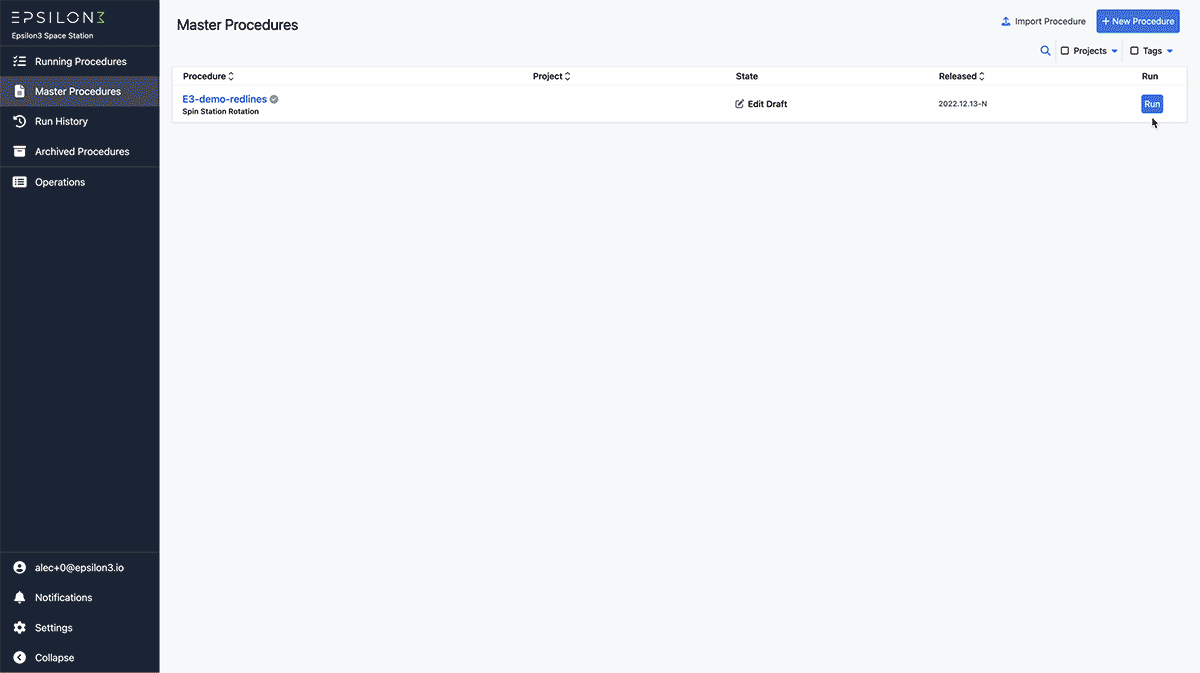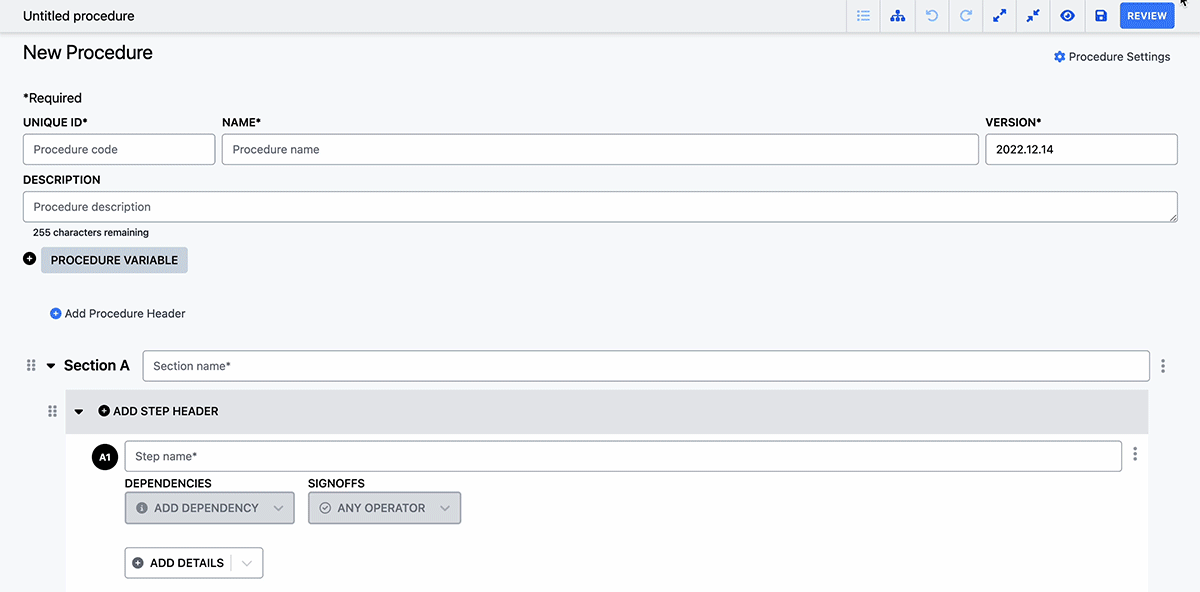Epsilon3 Changelog #37: Persistent Redlines, End Procedure and Suggested Edits Permissions, Default Views
This release is absolutely full of requested features to help your team run procedures with even more confidence. Never lose redlines again as they now persist and always appear in the draft. End Procedure and Suggested Edit permissions ensure that extra eyes have approved the procedure run and any real-time changes. Customize your views by setting default procedure and run list filters. Finally, make sure you check out the improvements section for a couple additional “stocking stuffers!”
In the last few weeks, we published a few articles answering some of the most frequent questions we receive: why long-term growth is inevitable for the space industry, how using the right procedure and checklist software can prevent mission failures, and how Epsilon3 is different than other software packages. Read, share, and leave us some comments as we’d love to hear what you think.
– Laura
P.S. Congratulations to the team over at Phantom Space on their first successful hotfire last month!
“We made a deliberate decision early in our company’s growth to use electronic procedures as an operational innovation and efficiency. Using Epsilon3 allows us to rapidly update procedures, capture test data for post analysis, and create strong communications for safe and efficient on-console operations” –Mark Lester, COO, Phantom Space Corporation
Improved! Persistent Redlines
No longer will redlines sometimes be lost to the ether! Now, any redline you create will always appear in the draft as long as the header or step is there.
Redlines appear in a draft as soon as the run in which they were created is ended.
This works for added steps as well. They will be added to the new draft as soon as the run is completed.
New! End Procedure Permissions
When designing a procedure, you can now limit by role the ability to end the run!
For instance, ensure that only the Mission Commander or Quality Assurance team can finalize the procedure.
Combine multiple roles as needed with our standard and/or logic to ensure the team is empowered as needed.
New! Suggest Edit Permissions
Another feature to help manage changes to running procedures! You can now limit by role the ability to suggest edits and add new steps to a running procedure.
By default, all roles are granted Suggest Edit permissions, but, in the Settings screen, you can revoke that permission for tighter control in your organizations.
New! Default Views
Now you can really empower your procedure and run list filters! Save your filter of Projects and Tags so each time you log in, your list is focused to a Default View.
This is a user preference, so you have control over your own individual view.
Additionally, your working filters stay persistent even when you navigate to a run or a different part of the app. Come back to the list view and you don’t have to click those filter checkboxes again–the list is filtered the way you left it!
Improvements
We've added a button on each run that directs back to that run's master procedure.
We've added a settings sidebar in procedure edit! There you can easily add a project, change the procedure owner, and more. These settings are also now displayed when viewing the procedure.
You can now specify a custom header that is displayed at the top of your printed procedures!
For procedures with links, now you can use control/command-click to open linked procedures in a new tab.
We're now passing the user, run ID, and several other values when a telemetry or external data request is sent via the API.
Fixes
Fixed an issue where signing off on a step with a table with unchecked checkboxes did not warn the user.
Fixed an issue where redlines created on external data field inputs were not displayed correctly.
Fixed an issue where the "step has changed" label was out of alignment with the step name in a review.
Fixed an issue where users could remove all steps from a section when that section contained a step added during a run.
Fixed an issue where a single failing telemetry request in a run would cause none of the telemetry updates to be displayed.
Interested in learning more? Click below to get started.