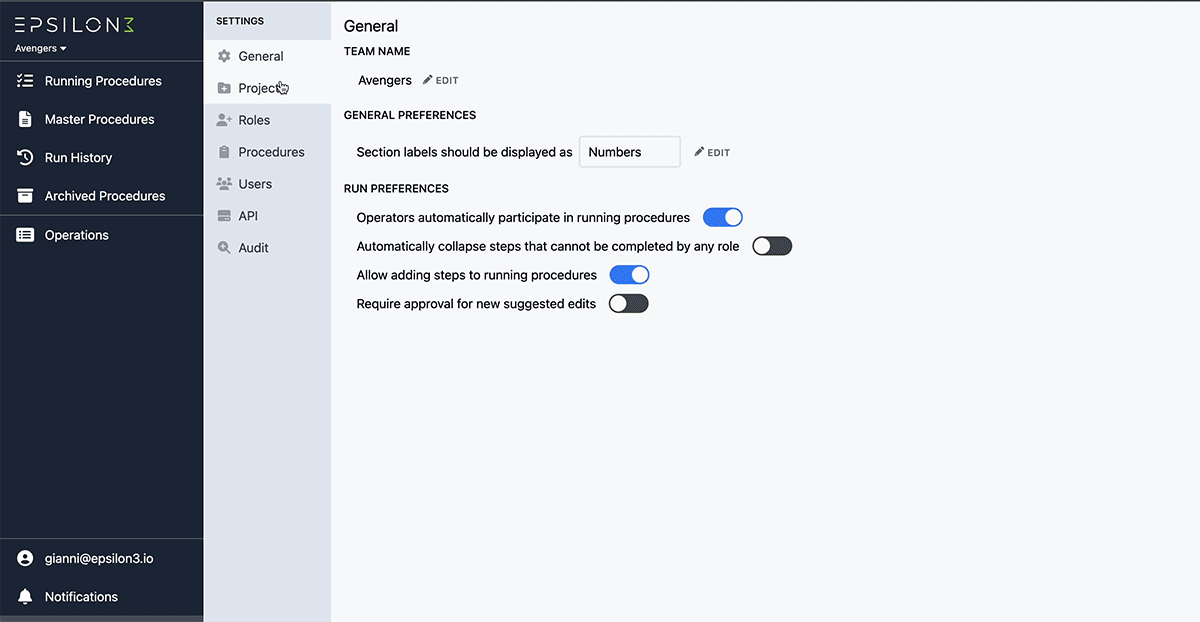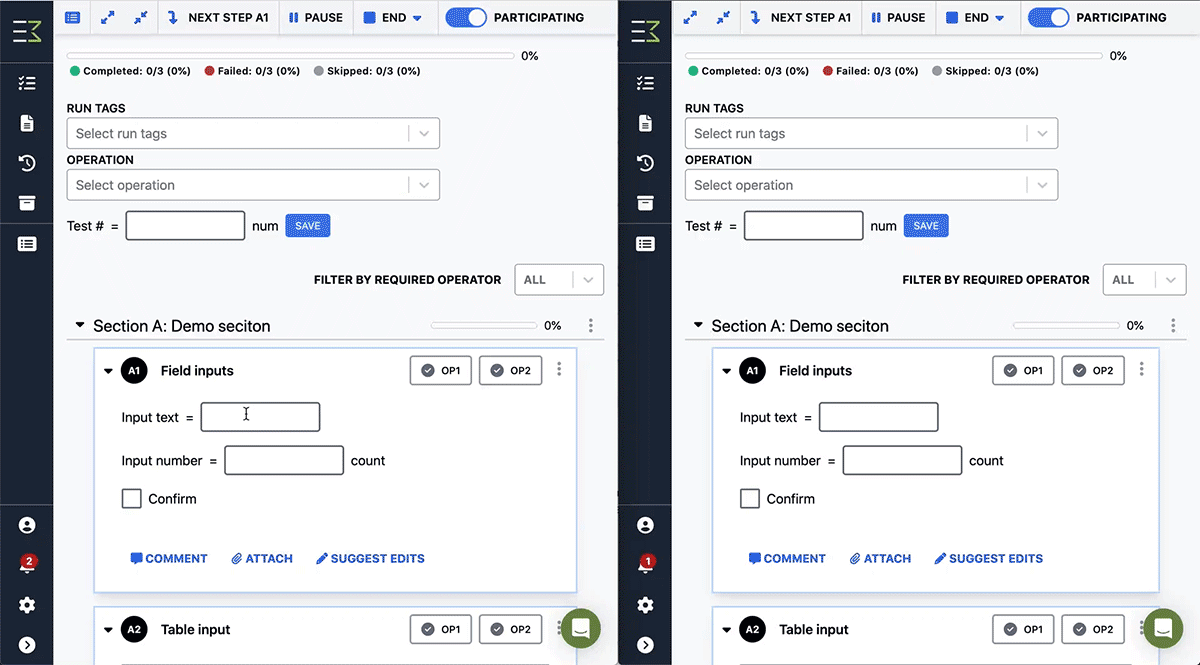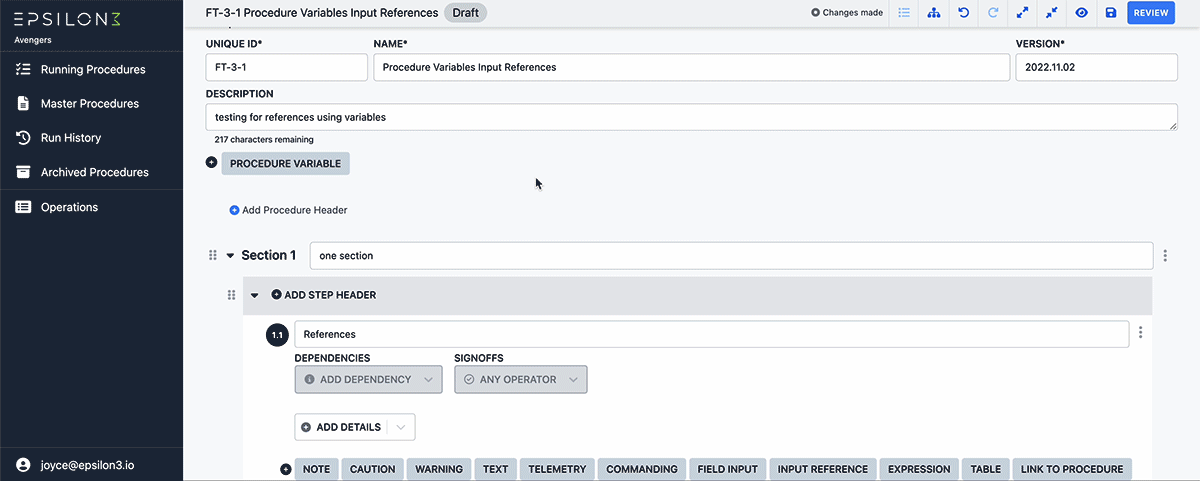Epsilon3 Changelog #38: Project Permissions, Substep Sync, Variable References
With our last release of 2022, we wanted to show you how much we appreciate your feedback and how we plan to help scale your operations and teams in 2023!
TL;DR: Inputs filled in during a run and before sign-off now sync in real time (AKA “Substep Sync”), allowing multiple operators to work together in the same step. Use those large tables with confidence! Our first steps in Project Permissions make sure you have the security controls in place to limit access to sensitive procedures to only needed personnel. Finally, use the Procedure Variables you are entering (or passing through the API) at the start across the procedure to share changing requirements or assist in your formulas.
Thank you for all your support this year. We celebrated by ice skating with our families in the desert. Our team is growing, and we can’t wait to show you soon what we have planned for 2023!
– Laura
P.S. In case you missed it, check out the recording of the Payload “Managing Space Missions” webinar we did with our friends at Stoke Space, Axiom Space, and Venus Aerospace. We were also happy to be featured in the Wellfound (formerly known as AngelList Talent) list of top 10 startups in the space industry and on YC’s list of 75 companies hiring now.
New! Project Permissions
Our first foray into tighter controls on your projects! Project permissions allow you to upgrade access levels on a per project basis.
For example, a user assigned Viewer access to the workspace level can be upgraded to an Editor or higher for each individual project.
Control each project in the Settings → Projects screen!
Note: A user counts toward your account based on the highest level of access (i.e., an Admin for one project counts as an Admin on your Epsilon3 account).
New! Realtime Substep Sync
One of our most frequently requested features is here! You can now observe all substep actions in real time as operators work through running procedures.
Realtime substep sync works for checkboxes, field inputs, table inputs, and all other substep data inputs. No more waiting for the step to be completed to see the results!
Even more powerful, multiple operators can now effectively collaborate on different parts of a step, or even different parts of a table. For example, different table columns could be assigned to different operators who can complete their inputs independently.
When editing the same field input or the same table cell, users will see the results of the last edit that was made.
As before, signing off a step will “lock” the step from further changes, ensuring that signatures show only the final record.
New! Procedure Variable References
We are always looking to make information more available throughout your procedures: procedure variables can now be referenced within steps!
Just like field inputs, you can now add references to variables throughout the procedure. Additionally, number variables can also be used within expressions.
Try passing variables through the API to simplify populating values when you set up your tests!
Improvements
New! The data export API and procedure CSV export has been updated to include pause actions and comments, as well as run tags. Look for version 0.1.5 in the export schema, and let us know when you’re ready to upgrade!
We’ve updated the procedure review page to show additional procedure details – the end run permission and PDF print headers.
Attempting to end a running procedure without the necessary user permissions will now show a helpful explanation.
“Variable inputs” have been renamed to “procedure variables” for additional clarity.
Fixes
Fixed an issue where auto-provisioning user accounts with SSO and SCIM integrations would not work for some users with capitalized email addresses.
In addition, fixed a separate issue where users with capitalized email addresses were unable to use the password reset links.
Fixed an issue where navigating to the run history page while offline would show a blank page.
Fixed an issue where in some rare cases, accepting a dynamically added step to a master procedure was not removing the as-run data.
Fixed a UI bug where the error notification for saving a default home page view would not auto-hide.
Fixed a UI issue where the global search(CMD+K or CTRL+K) popup was not appearing over the side navigation.
Fixed an issue where the correct redline text diff was not displayed correctly if the original text in the procedure was empty.
Fixed a UI bug where sometimes, when starting to edit a procedure, a prompt would incorrectly appear with a warning about unsaved changes.
Interested in learning more? Click below to get started.