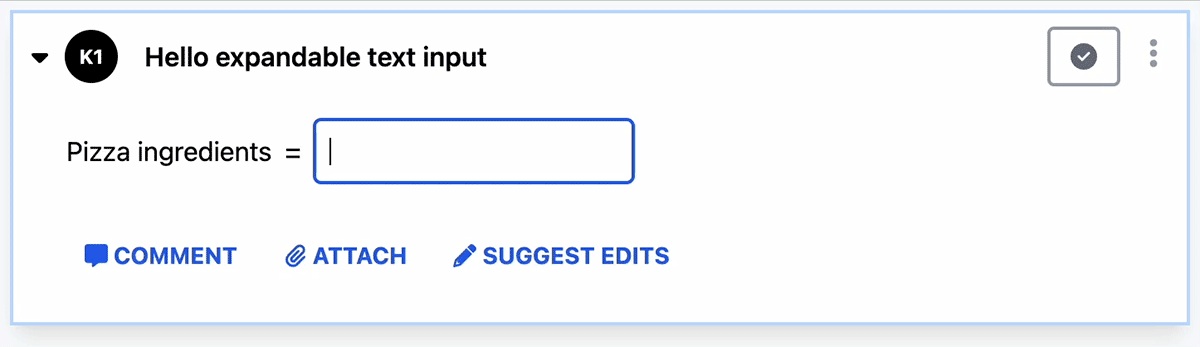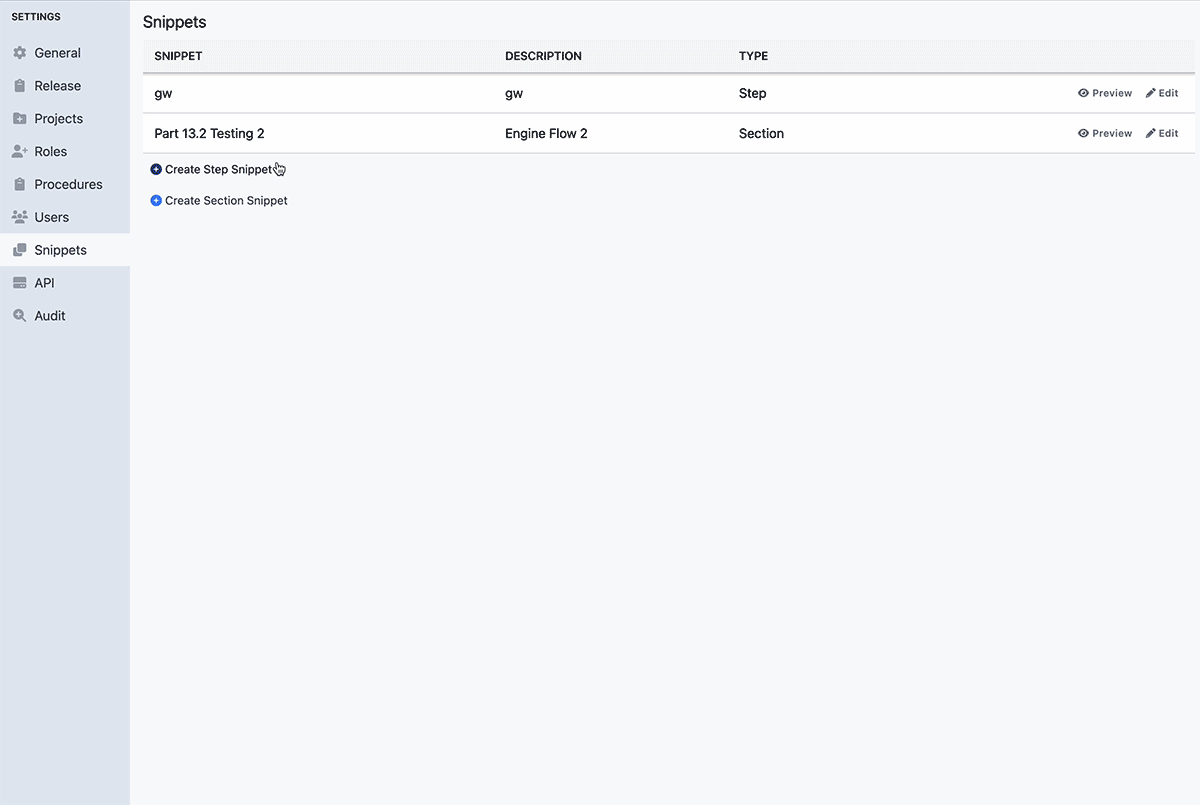Epsilon3 Changelog #40: Expanding Field Inputs, Show Dependencies in Flow Charts, Create & Edit Snippets, Notification of Pending Edits, and more!
The new year started fast n’ furious and so has our team! We have been busy organizing all the great feedback, and you can expect us to continue to work fast to improve running procedures, editing procedures, and organizing your work within Epsilon3. Firing on all cylinders, we are bringing you these new features and requested improvements.
TL;DR:
Expandable field inputs
Show dependencies in flow charts
Edit and create snippets
Notification of pending redlines or edits
At last month’s TechCrunch Space Sessions, Tom Barton, Founder/CEO of Antaris, and I had an interesting conversation about the crucial role of software in the future of the space economy, what it really takes to put good code into space, and what the space industry really needs to move forward much faster.
Speaking of moving faster: We’ve recently witnessed the fragility of outdated technology in the airline industry and how the widespread ripple effects can arise quickly, costly, and devastatingly. So how do we prevent future airline failures? We modernize the software powering it.
As you know, we truly appreciate hearing your feedback and connecting with you all. This time, give us a review! We recently launched our reviews page on G2, and we’d love your help! Be one of our first reviewers and get a $50 gift card. 🙏
– Laura
PS: Special shoutout to Georgia Institute of Technology’s Yellow Jacket Space Program for their successful launch! A quote from the team: "Epsilon3 is an excellent tool to manage and execute our test procedures. Being an aerospace organization, procedures are key to our success – having software to centrally create, review, and execute our procedures allows us to be much more efficient when testing. Additionally, all of these benefits are backed up by a helpful and engaging customer support team as part of Epsilon3’s partnership with YJSP!"
Improved! Expandable Field Input
Let your text inputs breathe a little! Textual field inputs will now expand and fully display the text as you write so you can easily view the full content while editing.
The expandable textual field inputs are available during a run.
Textual field inputs will continue to support carriage returns and unlimited characters.
New! Show Dependencies in Flow Chart View
Now you can visually verify complex procedures with flow control. In addition to conditionals, dependencies between steps are now shown in the flow chart view. Plus, the default sequential flow is shown in the absence of any flow control mechanisms!
Dependencies between steps are now shown with a solid line connecting the steps and a dot terminal at the subsequently unblocked step.
The default or implied sequential flow is shown by a dotted line with an arrow terminal at the next implied step.
New! Notification of Pending Edits
Prevent accidental runs with missing critical updates! Running a procedure that has unreleased changes or suggested edits will notify the operator of the pending edits.
Existing drafts or reviews will warn users upon starting a run.
Unresolved suggested edits will also warn users.
Stay tuned for additional run checks in upcoming releases, so you’ll always have the most up to date procedure!
Improved! Edit and Create Snippet
Snippets have been getting some great improvements, and in this iteration, you can now edit and create snippets on the fly!
Existing snippets can now be edited from the settings page.
Brand new snippets can directly be created from settings page instead of previously from only a draft procedure.
Snippets can now be previewed, edited, deleted all in one place.
Please note: Changes will not propagate to existing procedures that have the edited snippet; that will come in an upcoming release.
Improvements
Workspace URL links can be shared between your team.
Section Snippets now support attachments.
Create customized print footers, such as disclosures, and displayed on every printed page.
Allow sorting by the "State" column on the master procedures page.
Fixes
Fixed an issue where running any linked procedure section other than the first section would fail.
Fixed an issue where the progress bar on the home screen was showing an incorrect percentage for a run started offline.
Fixed an issue where pass/fail for telemetry with a range was not displayed.
Fixed an issue where a procedure couldn't be archived after switching between versions.
Fixed an issue where operations with special characters could not be navigated to.
Fixed an issue where signing out did not work for a user with no workspaces.
Interested in learning more? Click below to get started.