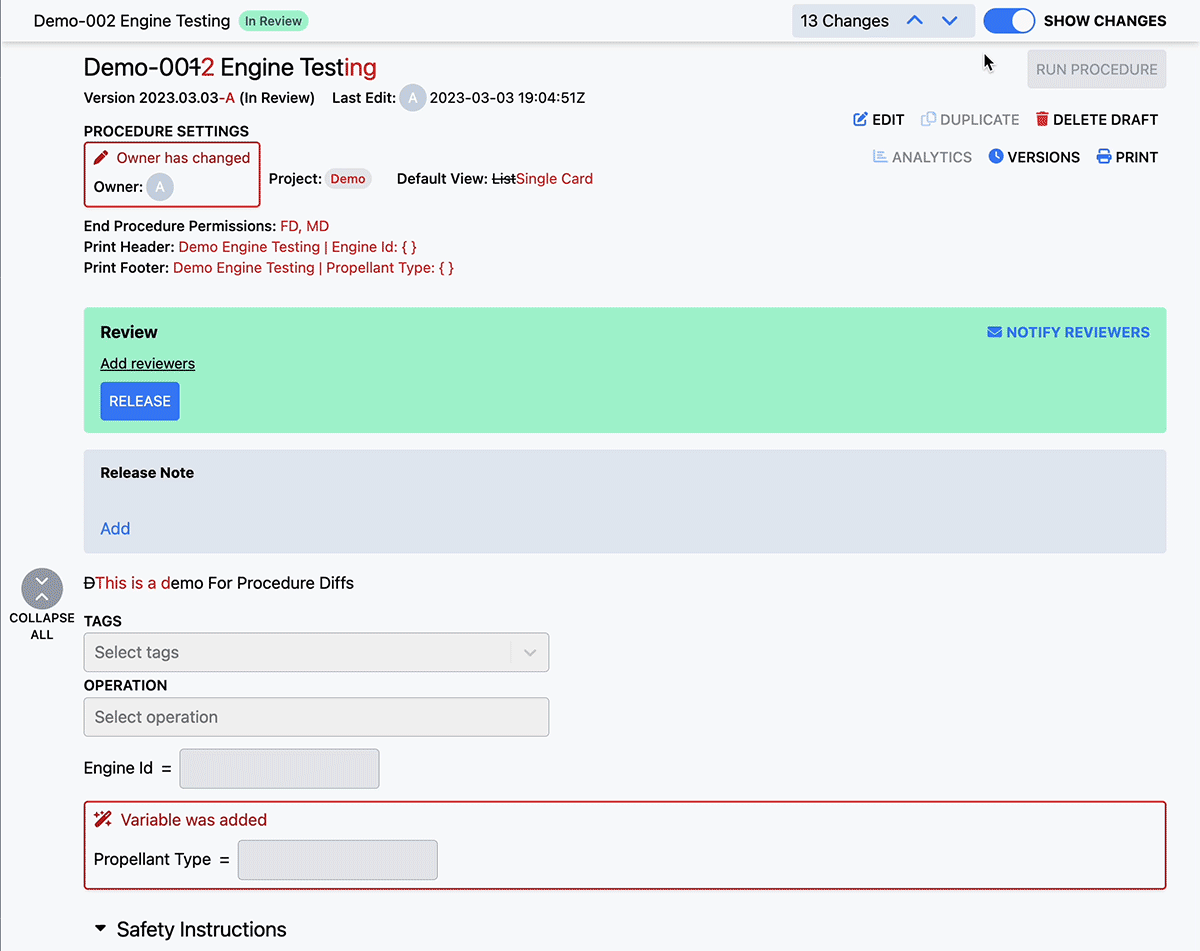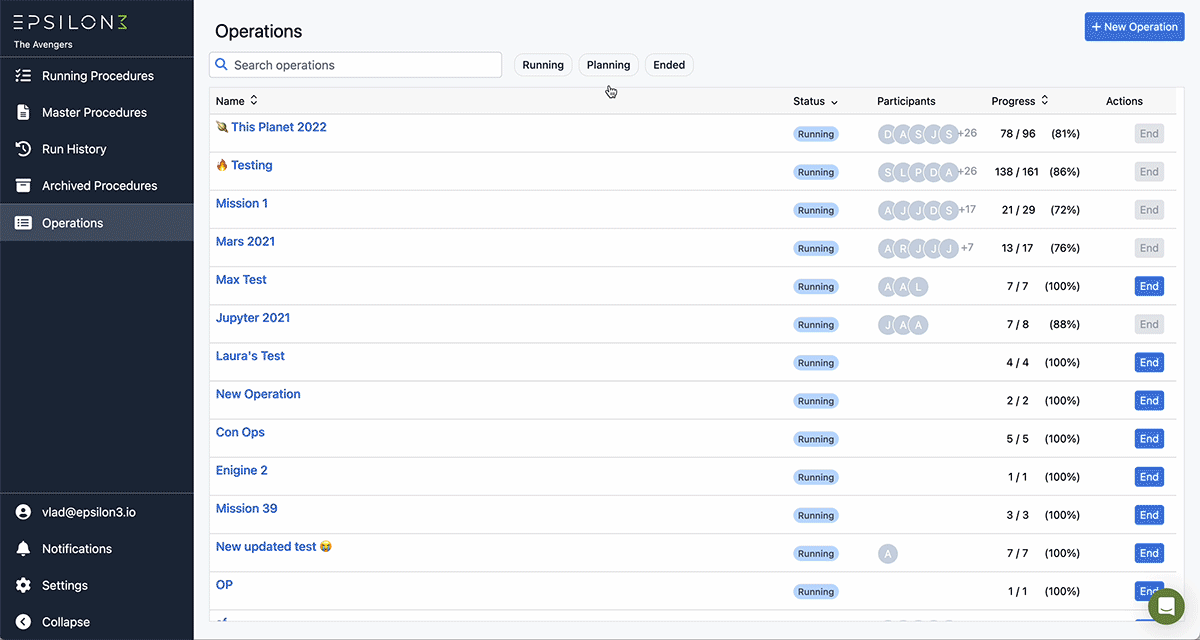Epsilon3 Changelog #41: Procedure Diffs, Plan Operations, Visualize parent/child procedures, Suggested edits indicator, and new products on horizon!
Welcome to the latest edition of our Changelog as we share some exciting news and of course, chock full of features!
TL;DR:
Procedure Diffs v1.0
Plan your operations, plus a redesigned dashboard
Visualization of Parent/Child linked procedures on dashboard
Suggested edits indicator on the master procedure list
Plus, exciting new products on the horizon!
We are thrilled to announce that Epsilon3 has been recognized by Fast Company’s 10 Most Innovative Space Companies of 2023! This distinguished honor is a testament to our team’s dedication and hard work in our industry, and we are extremely proud to be among such esteemed companies and valued customers. We look forward to continuing to innovate and push the boundaries of space technology, together.
We would also like to announce our exciting new partnership with ELA Space, as they utilize our platform to support their ground team and customers with a full-scale systematic approach towards complex operations. We look forward to the partnership and collaboration!
Finally, we highlight the groundbreaking work being done by ClearSpace in the field of space debris removal, and successfully passing their first major program review with the European Space Agency (ESA) to exemplify their ability to meet the technology requirements this mission demands. Congrats team!
As you know, we truly appreciate hearing your feedback and connecting with you all. This time, give us a review! We recently launched our reviews page on G2, and we’d love your help! Be one of our first reviewers and get a $50 gift card. 🙏
– Laura
New! Procedure Diff Views
Want to see what changed in a procedure after moving it to review? Now you can! This first version gives a high-level view of what changed. Future versions will show more granularity as to what changed within variables, headers, sections and steps.
Display an added, modified, or removed variable, header, section, section header, or step.
Display text diffs of top-level fields like unique id, name, and description.
Use the navigation arrows to scroll to the next or previous change.
Toggle the diff to be able to view the draft without the changes highlighted.
New! Plan Your Operations + Redesigned Dashboard
We’ve been busy sprucing up Operations! You can now plan future operations, and we’ve redesigned the Operations Dashboard for quick view of status, participants, progress, and actions.
Plan for future Operations with the “New Operation” button and start them at any time.
Filter and view by Planned, Running, and Ended operations.
On Operations dashboard, filter by status and sort by name, status, and progress (% complete).
End the running operations right from Dashboard.
New! Visualization of Parent/Child Linked Procedures
Easily visualize the relationship between parents and their linked procedures with a simple glance.
Users can now see which parent procedure the linked procedure was run from.
The Parent/Child relationship is now clearly visible on the home screen (on the Running / Run History tabs).
New! Suggested Edits Indicator
No need to click into a procedure to see if any pending unresolved suggested edits exist, now an indicator will be present straight from the Master procedure list, saving you time. Fewer clicks! More time!
On hover, the number of unresolved suggested edits will be visible on the Master procedure list.
Get Ready! New Products on the Horizon
The best platform for mission success is about to get better! We’ve been hard at work on some major new products for Epsilon3 that will accelerate your operations and take your mission success to new heights. Here’s a sneak peek at what’s coming. Stay tuned for more!
Supercharge the factory floor with Manufacturing – a powerful new way to manage your parts, inventory, and build history, all in one place with full traceability.
Need to ensure critical deadlines are on track? Our new Scheduling capability makes it easy to track dependencies, visualize timelines, and even plan around resource constraints.
With Data Storage, get up and running in seconds with turnkey options to manage, filter, analyze, and even export your time series data.
Ready to hear more? Let us know at support@epsilon3.io and we’ll get you scheduled for early access!
Improvements
Procedure names can now be set to appear in email notifications for a pending review, under general settings.
New users are now redirected from the no access screen to accept an invite.
When an existing user accepts an invite, the user is now prompted to log in.
Fixes
Fix for an issue that was causing offline potentially not to work
Fix to prevent illogical ranges for procedure variables, field input variables, and telemetry
Fix for Operations “STARTING...” pill appearing before confirmation dialog when starting a run with pending edits
Fix for “Start” Operation button is showing for Viewer user
Fix to prevent viewers from editing release notes
Interested in learning more? Click below to get started.