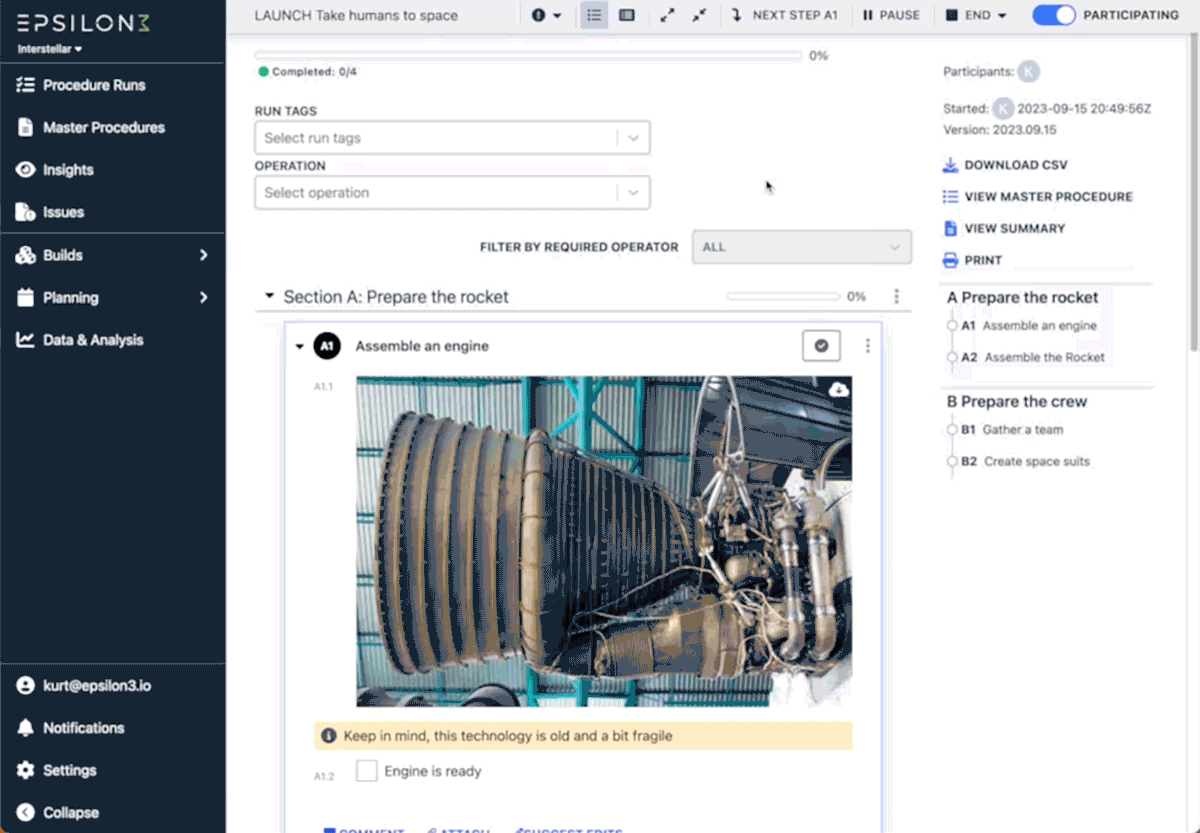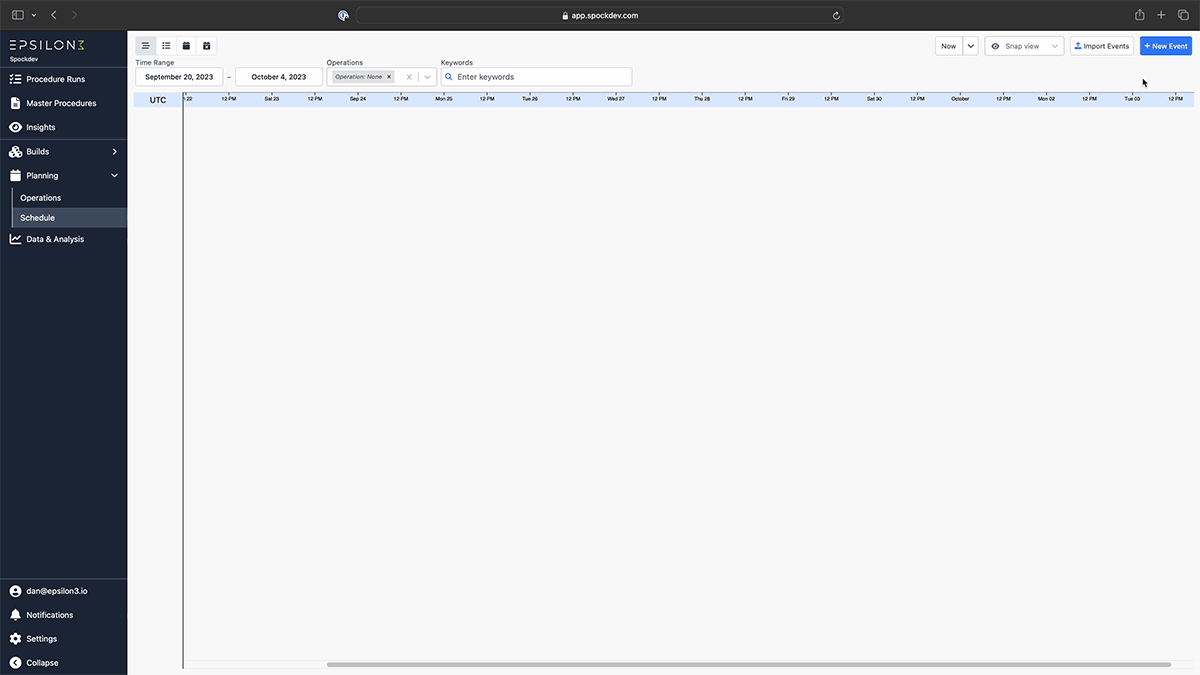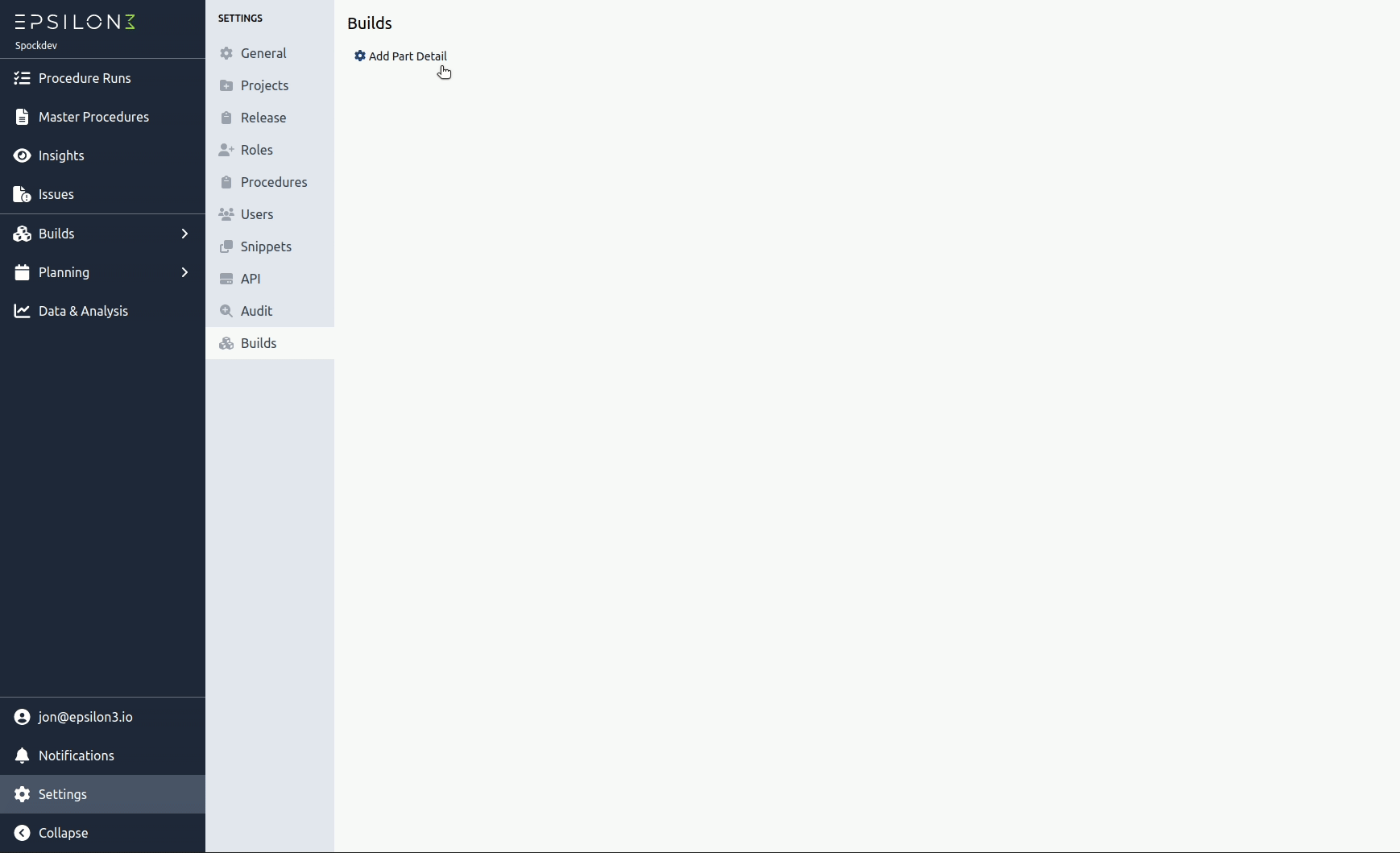Epsilon3 Changelog #52: New Issue Reporting System, Diff between Versions, Reply to Comment Threads, Resource Management for Events, and more!
Welcome to the latest Changelog! We’ve listened to your feedback and are excited to deliver some of the highly anticipated features you’ve requested.
TL;DR:
New Issue Reporting System (NCR)
Diff between Versions
Reply to Review Comments Threads
Relative Events in Schedule
Resource Management for Events
Customizable Part Detail Fields
Improvements to Purchase Orders flow
We're happy to see our customer Varda Space featured in this new CNBC video: How Space Factories Are Becoming A Reality – Varda is designing and building the infrastructure needed to make low Earth orbit accessible, from in-orbit production equipment to reliable, and economical reentry capsules. According to estimates from McKinsey & Co, the market for materials manufactured in space could reach $10 billion by 2030.
This video, When Will Space Tourism be Affordable, really gets you thinking about "Will I be able to go to space, and if so, when?" – Well, we’re excited to be playing our part in making space more accessible. Our mission is to empower companies to do more with less, and ultimately, driving affordability across the industry. Today, commercial space flight leaders, Virgin Galactic and Blue Origin, use Epsilon3 to manage mission-critical tests and operations. On a fun note, if you look closely, you’ll spot our Co-Founder/CEO Laura in preparation for SpaceX’s first commercial crew launch!
If you like what you see, also check out our latest LinkedIn and YouTube content. Feel free to like our posts and leave comments – We'd love to hear from you!
New! Issues Reporting Tool
What happens when your procedure run hits a snag? Maybe you pause the run and write down a note to tell your teammate that you dropped that fragile part and you need to decide what to do. Well now, you can create and track non-conformance reports natively in Epsilon3!
Create an issue from your run or step and add notes and attachments.
Assign issues to yourself or other users.
Set severity levels and close issues that have been addressed.
View a list of issues by status or sort and search to find specific issues.
Improvement! More Detailed Diffs in Reviews
Are you collaborating with a team that often leads to a multitude of edits? Or perhaps you would like to quickly view modifications to the procedure? Now you have the ability to access more detailed diff information on the procedure review page!
Text-based fields, complex references, and tables now provide detailed 'before and after' snapshots, with additions highlighted in green and deletions in red. This will allow for a more comprehensive review of draft changes.
All other fields are outlined and marked as added or removed, simplifying the identification of new or deleted fields.
New! Reply to Review Comments Threads
You can easily interact with existing comments during the review, adding an extra layer of communication and clarity to your workflow.
Reply to existing comments during the Review process and replies are added to the thread.
Resolve the comment thread on the original comment. If you would like to reply to a resolved comment thread, you will need to unresolve it first.
Don’t forget, you can also reply to comments during Edit and Run as well.
New! Relative Events in Schedule
Introducing Relative Event timing, where you can seamlessly synchronize your event sequence with automatic adjustments to your schedule.
Adjustments to the timing of a predecessor event will now automatically reflect in the successor events.
The end times of successor events will be determined based on set durations, which will ensure accuracy and consistency.
Instantaneous and Milestone events can now be set as predecessor events, providing more flexibility to how you schedule your operations.
New! Resource Management for Events
We’ve added a new “Resource” section within Event details, enabling you to associate participants to an event.
Event participants can now be tied to events via the Participants field.
Participants associated with an event are also visible in both Event details and the Schedule list view.
New! Customizable Part Detail Fields
Looking to associate customized part information from an external system in Epsilon3? Use our new custom Part Deal fields!
In Settings for Builds, you have the option to create new Part Detail fields, and assign values to them.
When a field name is updated, it will automatically update for every part.
Now when you go to edit a specific part, you’ll find these fields available for use.
Improvements to Purchase Orders flow
We’ve streamlined the Purchase Order process so that reception of items are seamless and received items goes right into inventory.
You can also easily trace the Purchase Order associated with the received items on the item detail page, while also accessing the unit cost information for those items within the PO.
Improvements:
View the operation associated with an event in Event details.
Design updates for Part Kitting in run.
Relocated Unscheduled Events from left nav to a designated tab on Schedule to better view and filter various states of events.
Add ability to add attachments to Inventory items.
Support multiple graphs in Data & Analysis.
Quantity for non serial part kit items can now be edited during procedure authoring.
Fixes:
Fixed public API docs for commanding.
Fixed ISO date issue in Insights.
Fixed default reviewer group selection to display on the review type selection modal.
Fixed bug preventing adding instantaneous events as parent events.
If you are a current user of Epsilon3, contact support@epsilon3.io for the review link to earn $50 before submitting.
Interested in learning more? Click below to get started.