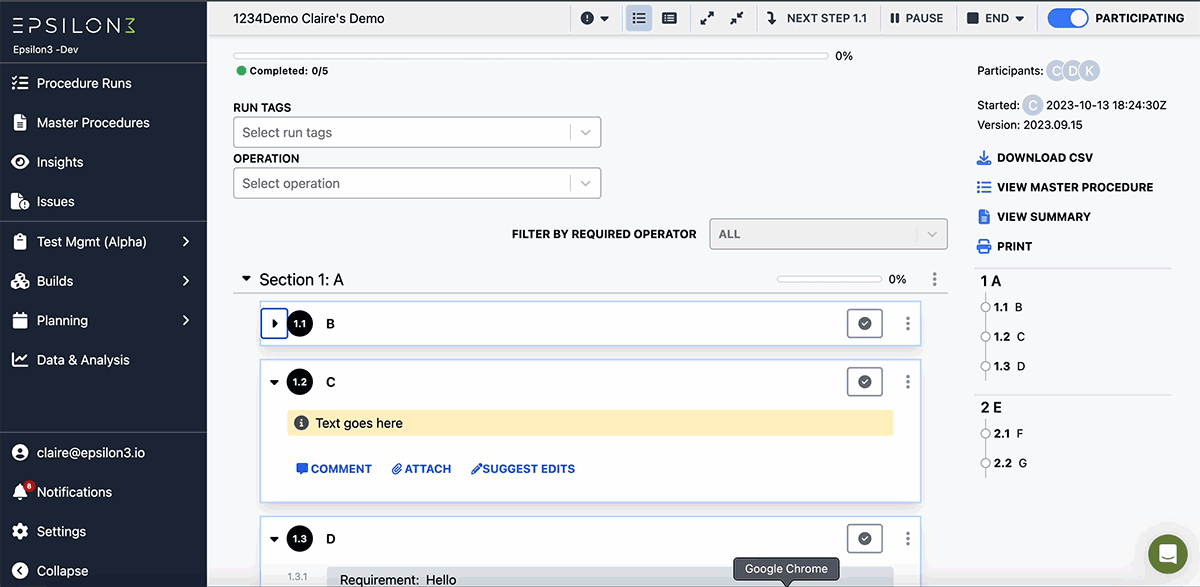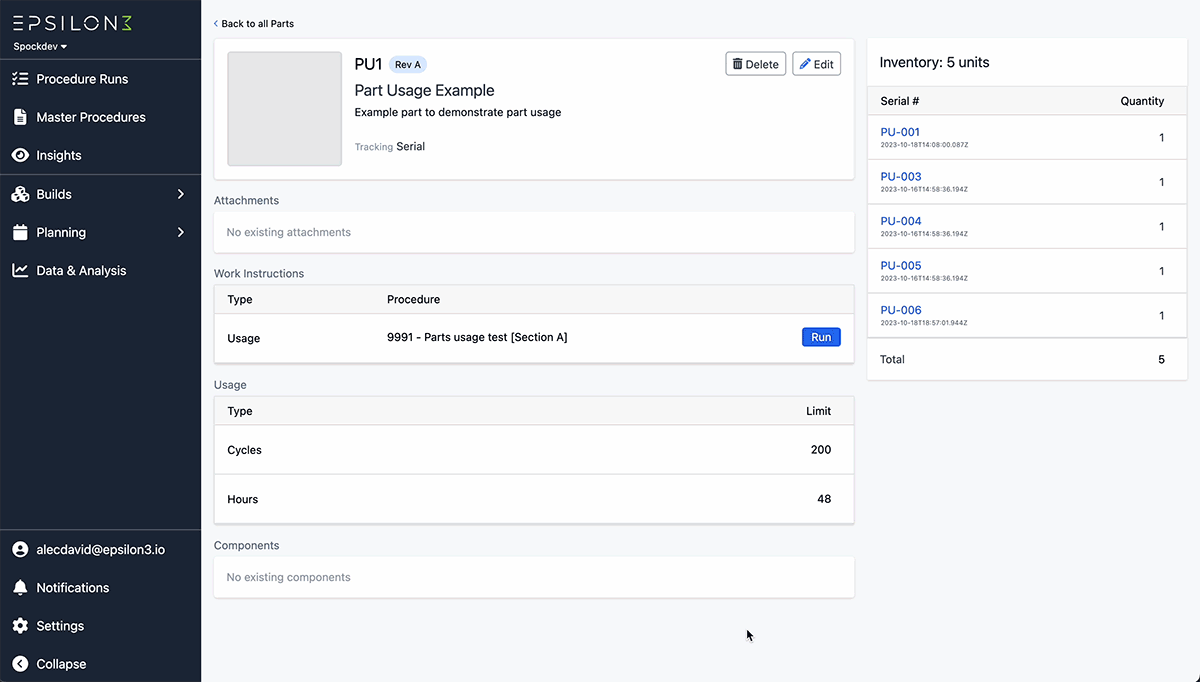Epsilon3 Changelog #54: Issue Activity Logs, @mentions in Runs, Improved Traceability for Builds, Usage Limits, API updates, and more!
Welcome to our latest Changelog!
TL;DR:
Activity Log for Issues
@mentions Extend to Runs
Improved Builds Traceability
Manage Usage Limits for Parts & Items
Exposing Run Summaries API Endpoint
End Run Notifications
Congrats to Sierra Space for the successful completion of their first Mission Flight Operations Review at NASA’s Johnson Space Center. This was a huge step in the preparation for their inaugural Dream Chaser mission to the International Space Station.
“Precision and practice are paramount in the development of the revolutionary Dream Chaser spaceplane, particularly in the context of rendezvous and berthing operations at the International Space Station,” said Tom Vice, CEO for Sierra Space. “Our team is committed to conducting simulation exercises for every facet of the mission, ensuring the highest likelihood of success and safety.”
We're also excited about the new partnership between Redwire Space and OHB Italia to build the onboard computer for the European Space Agency's Comet Interceptor!
Redwire (NYSE: RDW) is a global leader in space solutions and components for the next generation #SpaceEconomy. They develop a wide range of technology that supports space-based computers, sensors, avionics, solar power, manufacturing, and biotechnology.
New! Activity Log for Issues
To provide more visibility into a reported issue, a new activity log will display all activities related to the issue, as well as actions on the Run the issue is attached to.
Each action taken on the Issue will be noted in the Activity log, such as change in severity or status on issue.
The issue will display the status of the associated Run as it is paused, resumed, or ended.
Activity timeline will display from oldest to most recent activities.
On Runs, we’ve also added a severity label on the Issues dropdown. This will better show the level of severity of issues that are associated with this run.
Coming soon! The ability to comment on Issues reported.
New! @mentions Extend to Runs
In addition to Review mode, you can now also @mention your colleagues directly in comments on a Run!
Type ‘@’ to trigger a dropdown of users to tag in a comment.
Select the person you want to notify, and once your comment is posted, your mentioned colleague will receive an email notification to view it.
As an Admin, you can enable the display of procedure details in email notifications by toggling on the “Display procedure details in email notifications” option in settings.
Improved! Builds Traceability
View inventory items received for a closed Purchase Order.
Closed Purchase Orders now display the specific inventory items received.
Click on the tracking ID of the received item to navigate to its detail screen.
Set and track unit cost for inventory items
Easily set the unit cost for any inventory item.
Unit cost is automatically set from purchase order for items received in that order.
View the unit cost of each component item on the item’s detail screen or its CSV export.
Quickly discover which procedures a part appears in from the “Parts Landing” and “Part Detail” screens.
Any procedure containing a part as either a BOM or in a Kitting, Check-In, or Usage step, will automatically link to that part.
For more information, check out our Builds Help Center.
New! Manage Usage Limits for Parts & Items
You can now easily monitor an item’s usage lifecycle and identify items that are exceeding their usage limit.
Implement usage limits for each part on the Parts details page.
Quickly see usage in the inventory dropdown in a part usage step:
Keep track of the previous usage and the limit.
Highlight and flag items in red if they surpass their usage limit.
New! Exposing Run Summaries API Endpoint
Do you want to integrate running procedures information with an external system or make automated decisions without having to check the UI? You can now retrieve a list of summarized runs with high level information so that you can do exactly that. See our API documentation for more details.
New! End Run Notifications
Looking to trigger an external action automatically when a run is ended? Now you can with automatic end run notifications through your connected socketIO/webhook client. Simply listen for `run_ended` events on the `notifications` namespace.
Improvements:
Set start and end for Events when the Run has started/ended.
Allow for pending/ongoing Events that continue to the current time in the Gantt view.
Display total number of Operations next to Planning/Running/Ended.
Display Titles on the Planning page.
Display Step Details Label on Run/Preview/Review.
By default, collapse all sections for large procedures.
Update to View Mode tooltip.
Ability to expand/collapse specific rows on Parts landing page.
Ability to add attachments during Issue creation.
Ability to add attachments in Purchase Orders.
Ability to add attachments to Parts.
Fixes:
Item / PO unit cost input can now handle commas appropriately.
Fixed the Notify Reviewers button so it shows the appropriate state.
Added warnings for empty items on check in and check out in a run.
Updated scrolling when navigating list views.
Fixed occasional crashing of the app on Part usage preview.
Fixed bugs causing export and import operations to fail at scale occasionally.
Added prompt to inform users of potential data loss when navigating away from Builds on certain actions.
Fixed duplicate check in/check out of the same item in Builds.
Fixed misalignment of kitting and check-in blocks with long part names.
Fixed checking on state before adding that all issues resolved action.
If you are a current user of Epsilon3, contact support@epsilon3.io for the review link to earn $50 before submitting.
Interested in learning more? Click below to get started.