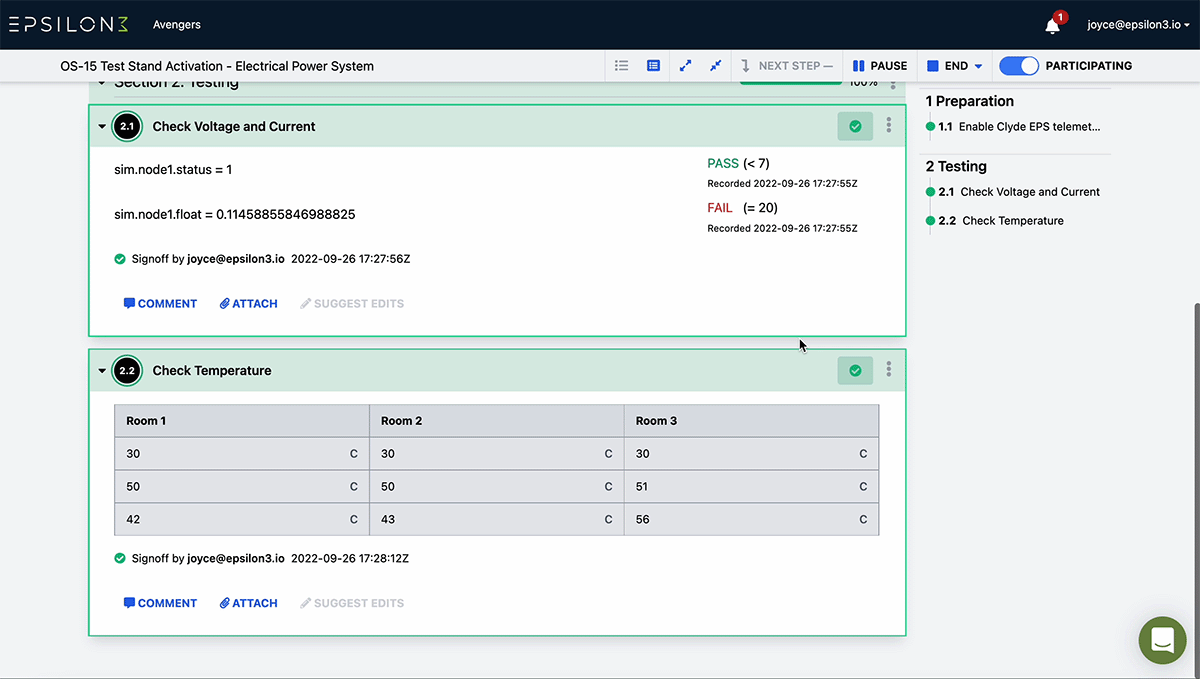Our Most Valuable Checklist Software Features That Customers Use Most
“Collaboration is key to the value we add.”
-Alex Sedlack, Epsilon3 Software Engineer
COLLABORATIVE PROCEDURE SOFTWARE
Epsilon3’s customers, engineers, and designers all have their favorite features, but all the features have one thing in common: they make collaboration easier for mission control teams. Every feature that is implemented makes teams more efficient and reduces risk. There’s no one single feature that stands out above the rest as they all work seamlessly together to help customers develop, test, and launch successful missions.
Epsilon3 is also designed so that each feature can be implemented by anyone, and multiple people can interact with it–making the Epsilon3 platform one of the most complete software packages for editing, releasing, and tracking procedures, checklists, and the associated data collected within them.
HOW PROCEDURES BECOME LIVING DOCUMENTS
Using Epsilon3’s collection of features, teams are able to review procedures between making and running them. While they’re running a procedure, they have the ability to use red lines to make changes live and incorporate those features. They can see each other’s comments in real-time to apply any new learnings. This is how Epsilon3 helps make procedures living documents that improve over time.
FEATURES & CUSTOMER FEEDBACK
We love getting feedback from our customers, and many of our most-used features were requests made by customers. They’ve been an integral part of our development journey. We want every feature to have real value, not just sound or look good. Sometimes it’s the most practical and basic features that can change everything for a mission operations team.
MOST VALUABLE AND FAVORITE FEATURES FOR CUSTOMERS AND ENGINEERS
FLOW CONTROL/CONDITIONAL CONTROL
Conditional Control or Flow Control is a new category of features that Epsilon3 engineers have been developing that allow teams to create more complex dependencies and conditionals. Initially, steps had to be completed only in a linear fashion–Step B couldn’t begin until Step A was completed or if it had failed.
Now teams can add more flow options. For example, if Step A fails, depending on the value, teams can have multiple options to keep things flowing. Co-founder Laura Crabtree loves this new feature because, “it’s always nice to know that the app will automatically get you where you need to go if something fails or if there’s an anomaly.”
It’s common for many teams to build this in Visio with a supplemental flow diagram. However, it’s all built within Epsilon3, which, ultimately significantly reduce errors.
OFFLINE
This is also a new category of features that sets Epsilon3 apart. Because this feature is automatic, it’s often overlooked–which is the beauty of it. You can have confidence in your data without doing anything. Customers can complete steps and fill out the procedure without having to worry about spotty Wi-Fi connections. It’s not uncommon for technicians to be on the floor with bad Wi-Fi and have to walk somewhere else to get better Wi-Fi so their tablets sync up. With Epsilon3, no walking back and forth is needed, and team members can update a procedure from anywhere, any time.
Customers can really use Epsilon3 anywhere.
REAL-TIME UPDATES
Along the same lines as offline features, the real-time update feature is high up on the favorites list. Team members can get up-to-date information on mission progress without the need to leave the application. These real-time updates on runs also allows everyone on the team, especially directors or coordinators, to track progress. Again, this feature is often overlooked because of its automatic nature. Customers can trust that everything is being updated without them needing to do anything.
ROLE-BASED SIGN OFF
This feature allows signing off steps based on specific operator roles to control who can sign off which ensures the appropriate people are approving steps and avoiding accidental approval. It’s also a powerful auditing tool to track who approved what and at what day and time.
Teams can create more complicated sign-offs to make sure all stakeholders have reviewed and approved the team to move on to the next step in the procedure. The app provides teams with the capacity to get sign-offs from multiple individuals.
AUTOMATIC SUMMARY
As with most features, this was a feature requested by a customer who was tediously copying and pasting data into a summary of events. Procedure owners can specifically create a report based on the data captured during a procedure run. A simple but profound feature for teams who want to maximize their time and efficiency.
TABLES EVOLUTION
Epsilon3 elevates table-tabulated data and inputs to another level. For example, as someone is writing a procedure, they can enter individual content items. It’s a very dynamic content object where users are able to create static text or enter values while running a procedure. This feature is in high use among many of our customers, and we continue to improve functionality according to customer needs to make their lives easier and significantly reduce risk.
REFERENCE FIELD INPUTS
This feature is a significant value that allows customers to record and reference data during a procedure run. The engineering team continues to iterate with new features. Most recently, users can add data references throughout the procedure. For example, if in Step One a temperature was recorded, you can reference this measurement in any part of the procedure for quick and easy verification without trying to manually dig through the data. You might not know about this feature, but now that you do, try using it instead of laboriously scrolling back to the top of your procedure to look up that temperature reading you recorded in the beginning.
MOST USED SOFTWARE FEATURES
RUN COMMENTS
Many of our customers frequently use the ability to make comments on a procedure while it’s in process. They can comment on steps, make notes about things going on, and communicate with each other.
ADD FILES TO PROCEDURES
Again, this seems boringly simple, but it’s profoundly important. It’s the little things that matter. Customers value the ability to attach files of any kind to any step of a procedure for reference. Have you ever seen a folder with 200 pictures of valves and connectors and zero file names or any reference at all to help you identify them? Now you can skip looking up the design docs to figure it out as each photo taken is automatically associated with the field it was taken for. It saves time when users don’t have to re-enter information that they’ve already recorded.
UNSUPPORTED FEATURES
We have received requests for features in the past that end up not making much sense in the long term.
One request we often receive is to have the ability to change information after a test has already been run–they want to go back later and enter a different value. However, the Epsilon3 team found that this feature was ultimately detrimental.
For teams to really learn, we found it was better to create a feature where steps could be performed multiple times so that everything is traceable. Having an immutable log of information is priceless for teams who want to learn from every procedure. Preserving what really happened creates an interesting story.
So rather than changing values in steps, our engineers came up with a workaround where teams can repeat the step while preserving both the old and new records.
FULL EDITING & COLOR CAPABILITIES
Rather than allowing each team to constantly change color-coding significance, we decided to secure color markdowns to ensure operators can stay focused rather than getting hung up on which colors mean what with each new procedure. We decided consistency creates an efficient procedure with minimal errors.
Ultimately, we realized that the brain works better with consistent patterns. We meet users in the middle by allowing them to change the font with bold font, underlining or adding italics. They can also add bulleted lists and numbered lists to make steps stand out. This way, our procedure software is in syn with standard protocols and keeps teams consistent and on the same page to help reduce errors.
UNDO SIGN-OFF
In Epsilon3, every action is recorded and traceability is important to the learning and innovation process. We decided not enable an Undo or Delete of any step. Users can Repeat, Skip, or Fail the step if they want different result. It’s all about full traceability from start to finish.
WHY WE WORK IN 2-WEEK SPRINTS
We’ve built the foundation of our development on the 2-week sprint model. This has allowed us to provide rapid releases for our customers. They’re thrilled to see their requests show up in a changelog just weeks after they’ve made a request rather than waiting for months, years, or, even sometimes, never.
As an engineering team, we want to continue to make sure that our process ultimately supports customers’ needs. We’ll evolve our development process as our team grows and as our customers’ needs evolve. Nothing is set in stone here. We do what works for all who are invested–including our customers and the Epsilon3 team.
Our process should ultimately support the customer, and we’re listening closely to make sure we continue to provide a quality product in a timely manner that keeps our customers at the top of their game.